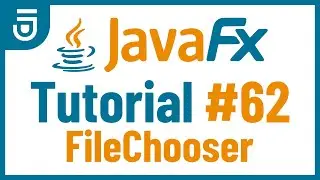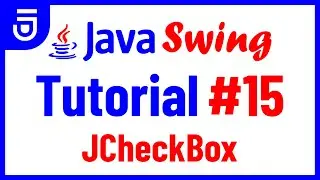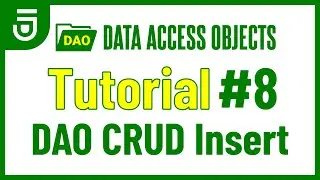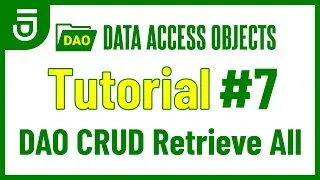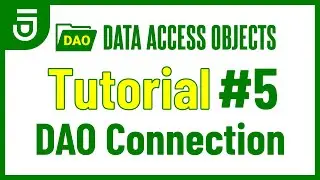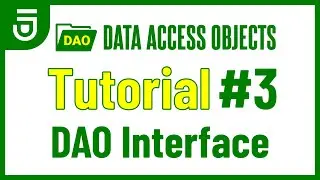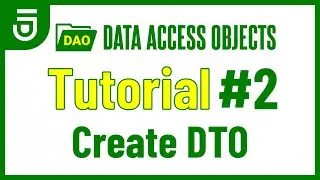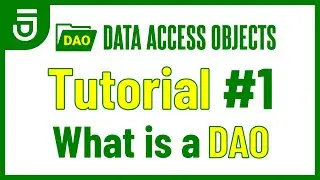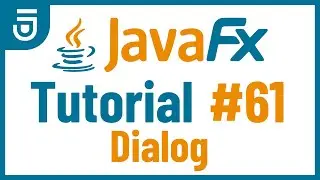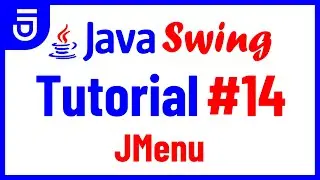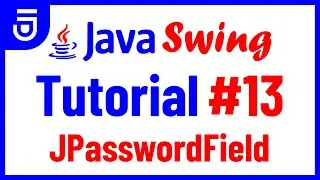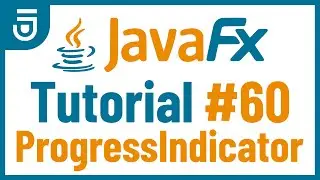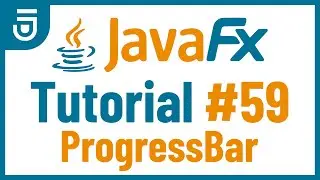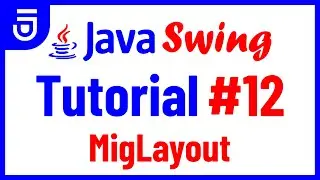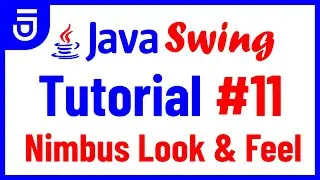Scene Builder Intro | JavaFX GUI Tutorial for Beginners
In this JavaFX GUI tutorial we are going to create a JavaFX FXML Project using Scene Builder. This will be an intro to creating an Eclipse JavaFX FXML Project. We will explore the Scene Builder interface and then create a simple GUI by dragging and dropping JavaFX Controls onto a layout pane. We will then configure the controls and link them to a Java class using FXML annotations.
Check out my YouTube Channel for more FREE videos
/ javacodejunkie
Project code is available on GitHub
https://github.com/JavaCodeJunkie/javafx
Do you want to learn more about Java and how you can grow your skills as a Java Developer? SUBSCRIBE and ring that bell!

![Complete online adult ballet center [30 minutes]](https://images.videosashka.com/watch/IgZEpRMQ-cE)