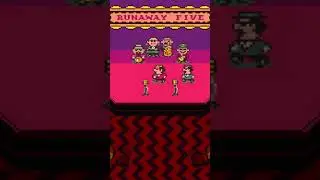How to run The Witcher 3 on GeForce Now - Not Enough Space Issue
Troubleshooting I had to do to get it to play on GeForce from Steam:
1. When going into GeForce run Witcher 3
2. Steam interface pops up with only Witcher 3 available in library. Click install.
3. If rig gives error with not enough space, exit out of install and follow next steps.
4. Click settings of Witcher 3 games and go into Properties, DLC
5. Uncheck enough DLCs, like 1 expansion, to lower space required.
6. Install game in Steam interface again. It should install ok now, takes about 10 minutes.
7. If you require DLCs to run your game, now you can go back into game settings in Steam to Properties, DLC and check all the DLC boxes again.
8. Download should start for rest of DLCs once you go back to Steam library.
9. Wait a minute or 2 after all finished downloading and start up Witcher game in Steam.
10. Once game loads, if it still shows DLCs are not downloaded, close game and restart again. I had to do this once to make the settings stick.
#witcher #nvidia #geforcenow #cloudgaming #error














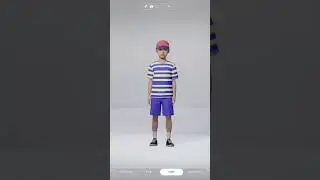
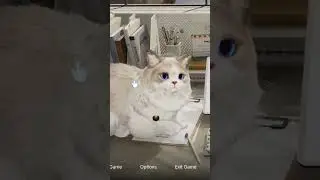

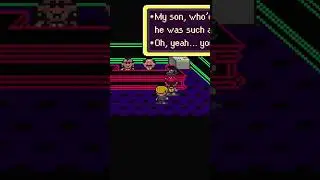



![Meeting Placid and Avoiding Sasquatch/Matilda - Cyberpunk 2077 - Boosteroid - No HUD - Corpo [4]](https://images.videosashka.com/watch/hgGVtffEvTo)