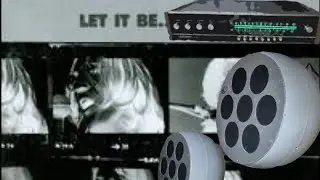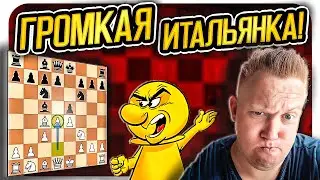Install the SmartDeploy Client
In SmartDeploy 2.0.3040 and newer, the Generate Client Installer link has moved to the Activities page, located in "Add Devices." You can see more in this video: • Install the SmartDeploy Client using ...
If you would like to deploy to computers on your local network or from your Cloud Storage Provider from the SmartDeploy Console, you’ll need to generate and install the client on your endpoints. In this video, Jeff shows the quick process of generating the client from the Console and installing it manually from a network share. You can also use Group Policy to silently install the client on all your devices ( • Install the SmartDeploy Client using ... ).
Once the client is installed on a device you can:
• Re-image your devices over your network or using your Google Drive, OneDrive, OneDrive for Business, or Dropbox, even over a WiFi connection.
• Push discrete driver updates to your devices
• Deploy applications and software packages to your devices