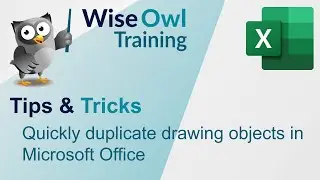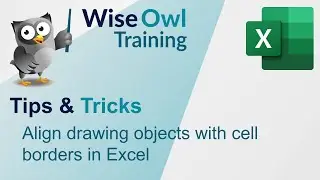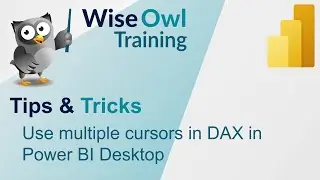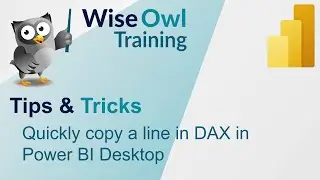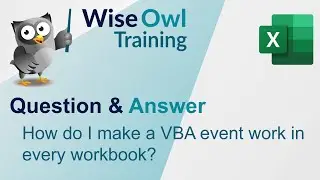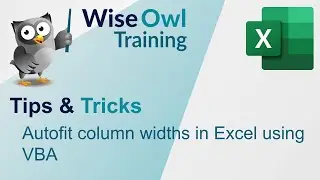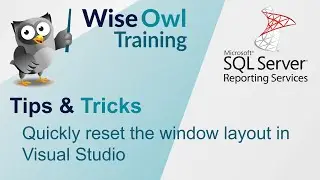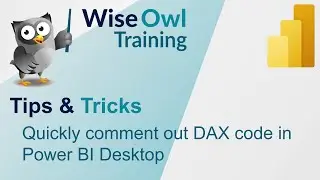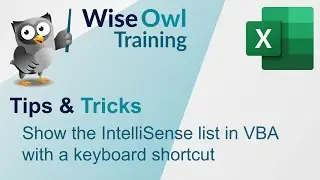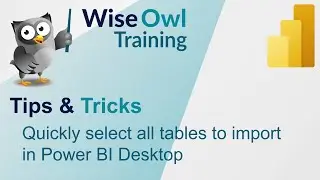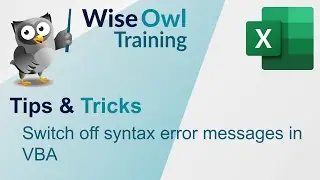Power BI Part 2.3 - Connect Power BI Reports to Shared Datasets
By Andrew Gould
- This video explains how to connect a Power BI report to a shared dataset deployed to a Power BI Report Server. You'll learn how to use the REST API for Power BI with an OData connection to import data from the shared dataset. You'll also see how to configure a scheduled refresh of the report to ensure it shows up-to-date information.
If you'd like to help fund Wise Owl's conversion of tea and biscuits into quality training videos, you can click this link to make a donation. Thanks for watching!
Visit www.wiseowl.co.uk for more online training resources in Microsoft Excel, VBA, Power BI, SQL Server, Reporting Services, Analysis Services, Integration Services, ASP.NET, C Visual Basic, Microsoft Access and more
![How to Create and Upload Products (Tutorial) | Awkward Styles Print on Demand [2021]](https://images.videosashka.com/watch/hCIBM6_48_8)

![[ROBLOX] BEE SWARM SIMULATOR SCRIPT PASTEBIN 2023](https://images.videosashka.com/watch/w6YK-I2GIe0)

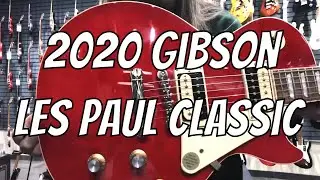
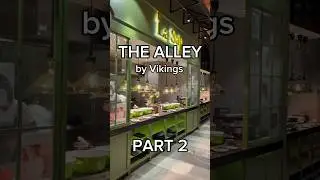

![[WMT] 이세민 배우 인터뷰 | Actor Lee Se Min Interview](https://images.videosashka.com/watch/aWqdK2cquuI)