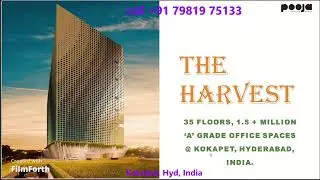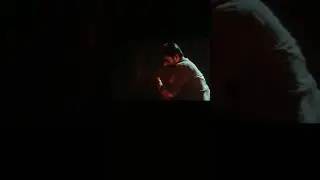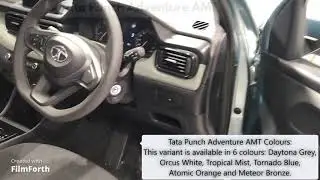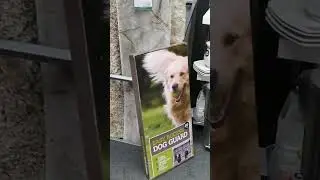How to Include and Use jQuery in Angular CLI Project
Steps below:
First, install jQuery using npm as follows:
npm install jquery — save
Second, go to the ./angular.json file at the root of your Angular CLI project folder, and find the scripts: [] property, and include the path to jQuery as follows:
"scripts": [ "./node_modules/jquery/dist/jquery.min.js" ]
Note: If you want to use bootstrap in your application, or if you already have in your project, make sure to include jQuery before including the bootstrap JavaScript file
After including jQuery, stop running your Angular CLI application. Then, re-run it using
Ng serve --open
Now, to use jQuery, all you have to do is to import it in whatever component you want to use jQuery.
import * as $ from 'jquery';
or
Declare var $:any;
#channel11angular #angularjquery #angularincludejquery