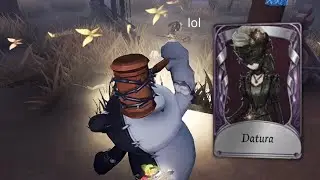Create Unique & Complex Reference Numbers in Excel with Custom Formats or TEXT & LEFT Functions
Struggling with generic reference numbers? This video teaches you how to create unique and complex reference numbers using custom Excel formats and the TEXT & LEFT functions. Elevate your spreadsheet professionalism and boost productivity with these powerful tools!
Perfect for beginners and pros alike!
Unlock the full potential of Microsoft Excel with advanced techniques for number formatting using custom formats or the TEXT and LEFT functions. Whether you're a beginner or an Excel pro, this tutorial provides valuable insights to elevate your spreadsheet presentation effortlessly. Learn how to create professional-looking spreadsheets with custom formats and increase your productivity. Don't miss out—watch now!
Looking to master Excel? Dive into our free Excel for beginners tutorial and become an Excel hero! Have specific Excel tips and tricks in mind? Share your ideas for future videos! We're dedicated to providing comprehensive tutorials on Excel basics and building a library of free Excel course materials.
Explore more Excel tutorials:
TEXT function tutorial: • Excel for beginners: TEXT function an...
Learn LEFT, RIGHT, and MID functions: • Extracting text using LEFT, RIGHT and...
Utilize TEXTJOIN to display split array data: • Video
Master drop-down lists: • Excel Basics: EXCEL DROP DOWN LIST - ...
Discover the UNIQUE function: • Video
Harness the power of XLOOKUP: • What is XLOOKUP and why is it a good ...
Filter with multiple criteria: • FILTER function. How to use it with m...