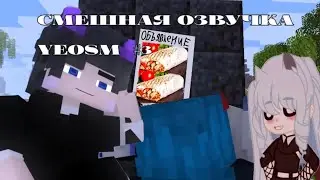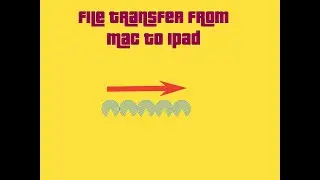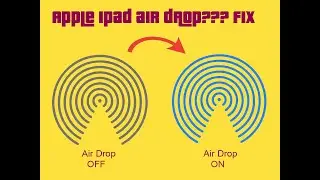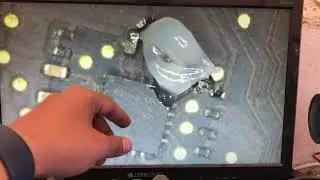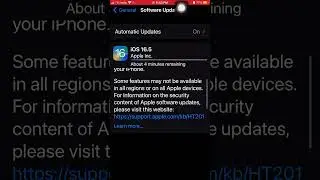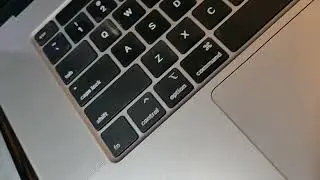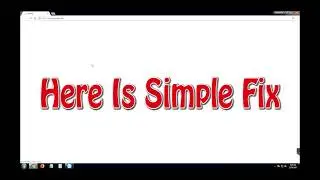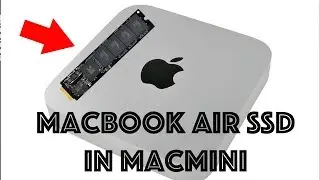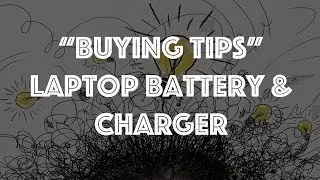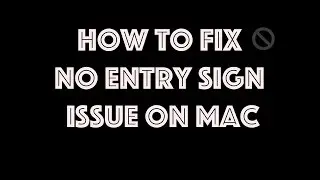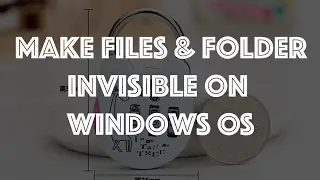Login With Blank Password on Macbook
Here is the short video where i have explained how you can set your Apple Mac OSX to get in without any password (Blank Password) with this simple step you can set up any Macbook, MacMini, Macbook Air, IMac or Mac Pro to get you in just by hitting Enter Key when you get login screen or when it ask for password.
I have personally tested this method on Macos Serria 10.12, El Capitan 10.11, Yosemite 10.10 & Mavericks 10.09 you can try same step for Mac Os Lion and Mountain Lion....
How to change the password in Mac ?
-- Check my this video where i have explained how one can change there password on any apple macintosh computer.
( • How to change login password of Macbo... )
Below is the Step By Step Instruction For removing Password in Mac
1. Go to System Preferences by clicking on Apple Logo
2. Look for Users and Group, Click to get in
3. You will get List of Users
4. Select the User of which you want to remove the password
5. Then Click Change Password
6. In Old Password Type Current Password you are using
7. In the New Password don't type anything (Keep it blank)
8. Save Exit and Reboot
9. After reboot when you will see Login Screen you just have to hit (Return / Enter ) key to get in.
——————————————————————————————
You can ask me question directly on
Facebook : / fanny2magnet
Twitter : @fanny2magnet
Subscribe to me i put new videos every week.
If there is anything you want me to cover then do let me know.
Note : Do check my Playlist the category may in interest of you topic, If you want me to make a video
on any specific topic do let me know.
——————————————————————————————