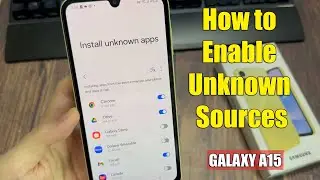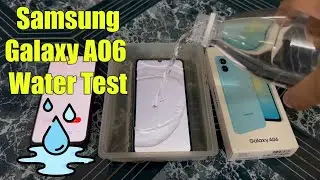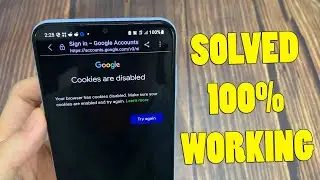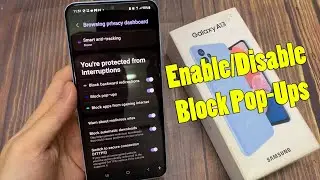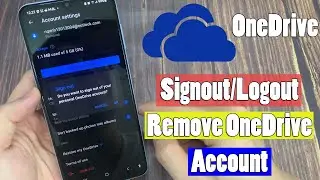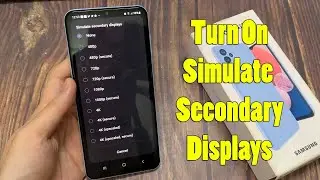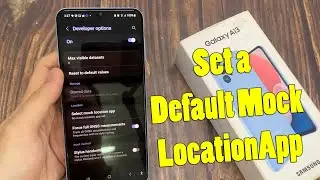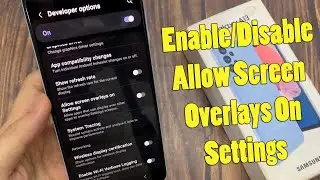How to add Browsec VPN extension to Chrome browser in Windows 10
This video will show you how to add Browsec VPN Extension to Chrome in Windows 10.
- Open the Chrome Browser and type in Chrome Web Store
- Click on the link now search for Browsec Vpn and then click Add Extension to chrome.
- That's it.
------------------
see more:
Best Free VPN Extensions for Chrome: • Top 10 Best Free VPN Extensions For G...
Browsec VPN for firefox
Browsec VPN for android






![[Free] Ajna Type beat - Redescente](https://images.videosashka.com/watch/KkTX3XAV1Rc)