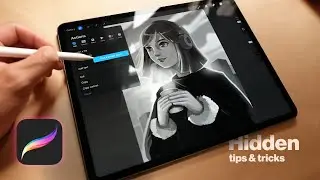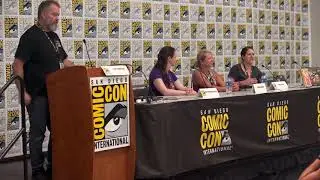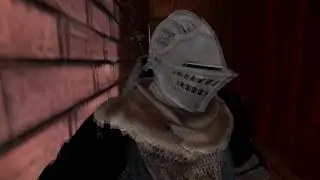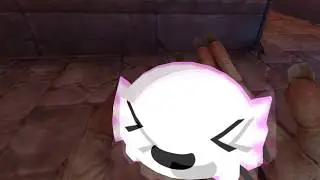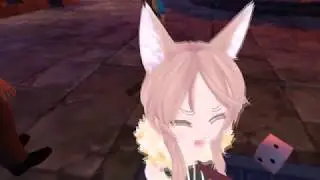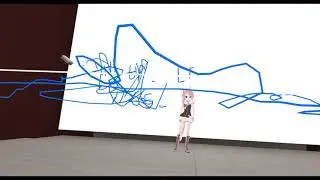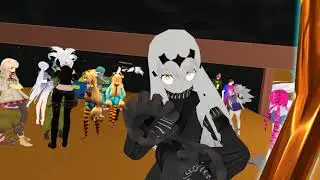VRChat Tutorial - Texture Atlas (Improve performance on your avatar)
Creating a texture atlas for your VRChat custom avatar is really simple with Cats blender plugin. I suggest everyone does this as it improves not only your performance, but also everyone else's around you by optimizing your avatar.
Cats Blender Plugin: https://github.com/michaeldegroot/cat...
Read more about VRChat optimization: https://vrcat.club/threads/what-is-op...
More information:
0:12 - I always go with 2048 texture size. Maybe you can sometimes get away with 1024, that would be even better. If your character's textures look bad, then try setting it to 4096.
0:50 - DO NOT save your .blend project file. You won't be able to split your avatar's mesh into separate meshes. I just recreate the atlas if I change something in Blender.
See more videos on my channel: https://www.youtube.com/c/VRChatMomen...
VRChat Moments is a channel with virtual reality gameplay from VRChat. I am playing and recording it mostly in VR with the HTC Vive headset. I am joined by many players from all around the world who play on all kinds of devices, including desktop, VR HMDs and phones.
Playlists:
VR Moments: • VRChat Moments
VR Avatars: • VRChat Avatars
VR Worlds: • VRChat Worlds
VR Tutorials: • VRChat Tutorials
Social stuff:
Twitter: / @vrchatmoments
Website: https://vrchatmoments.com
Instagram: / vrchatmoments
Patreon: / vrchatmoments
VRChat website: https://vrchat.com/
VRChat on Steam: http://store.steampowered.com/app/438...
We're a friendly community and the best way to experience what you're seeing in my videos is to join it yourself!
Don't forget to leave a rating on the video, tell me what you think in the comments below (or wherever YouTube puts them in the future) and if you would like to see more, subscribe to the channel! :) Thanks for watching!