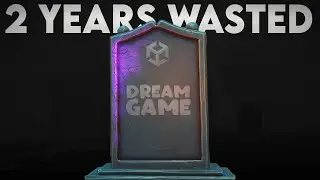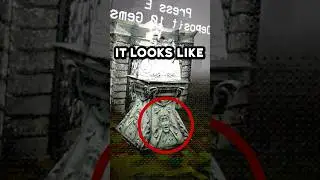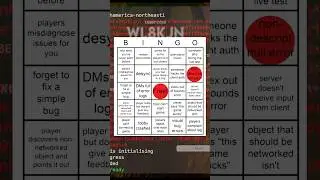Unity Git Tutorial (Backup & version control)
Making games is lots of fun. What's not fun is losing all of your work to a corrupt hard drive or file. In this session, we'll go over how to save your Unity project to git so that you can rest easy at night knowing your project is safely stored.
► Socials
Twitter: / the_real_aia
Discord: / discord
My free web games: https://aiadev.fun/
► Get github desktop: https://desktop.github.com/
► Git Unity .gitignore: https://github.com/github/gitignore/b...
► Download Unity 3D: https://on.unity.com/3cbxhXY
For more educational content on video game development, unity tutorials, and c# programming don't forget to subscribe!
Chapters:
0:00 Introduction
0:25 What is Git?
0:50 Why use Git with Unity?
2:15 How to create a Unity git repository
2:44 What is .gitignore
3:05 Checking the repo files
3:20 How to change a .gitignore file
3:56 Publishing the Git repository
4:21 How Unity project changes work with Github desktop
5:00 Creating new git branches in Github desktop
5:17 Outro
····················································································
****
Get a 90% discount on a .fun domain for one year on https://www.get.fun using the coupon “AIA”
****
♪
#unity3d #unitytutorial #gamedev