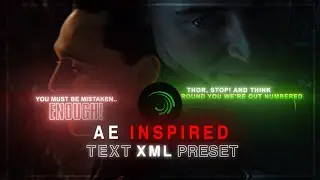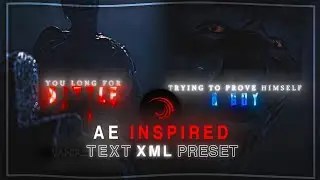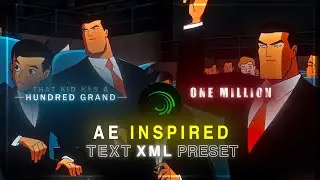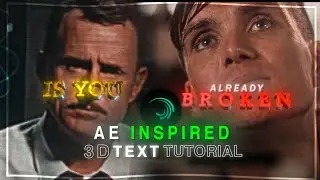Ghibli Edit Tutorial in Alight Motion | Full Trending Edit + Free XML
🌸 Master the Viral Ghibli Edit in Alight Motion! 🌟
In this step-by-step tutorial, I’ll show you how to recreate the trending Ghibli-style edit in Alight Motion from scratch! Whether you're a beginner or advanced editor, this guide will help you achieve that dreamy and emotional Ghibli vibe.
🎬 This type of edit is going viral on Instagram and YouTube Shorts — now you can create it too with my easy tutorial and free XML file!
💡 What You’ll Learn:
✔️ How to recreate the Ghibli anime aesthetic
✔️ Best settings for smooth and emotional edits
✔️ Full tutorial with transitions, color correction, and effects
✔️ How to use the free XML file easily
📥 Download Free XML File:
Get the XML file used in this tutorial from my Telegram channel linked below: 👇
1. 🔗 https://telegram.me/AlitEditz
2. 🔗 https://t.me/AlitEditz
📸 Follow Me on Instagram:
Stay connected for updates on my latest projects and exclusive resources: 👇
/ aliteditzof. .
📌 Like, Share & Subscribe:
Enjoyed this tutorial? Don’t forget to like, share it with your friends, and subscribe to my channel for more trending Alight Motion tutorials and free resources. Your support keeps me motivated to create amazing content for you!
📑 Chapters:
⏱️ 0:00 - Intro
🎞️ 0:17 - Preview
🎶 0:41 - Beat Settings
🖼️ 0:57 - Generating Ghibli Image
✂️ 3:15 - Full Ghibli Edit Tutorial
🧼 11:51 - Removing Background
📌 12:54 - Important Part 1
🎨 19:15 - Final Edits
📥 29:12 - Outro & XML Stuff
🔖 Tags:
#GhibliEdit
#AlightMotionTutorial
#AnimeEdit
#GhibliAesthetic
#AlightMotion
#TrendingEdit
#EmotionalEdit
#FreeXML
#MobileEditing
#AlitEditz