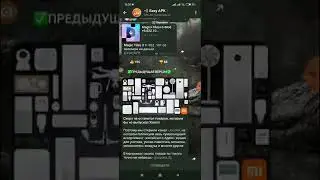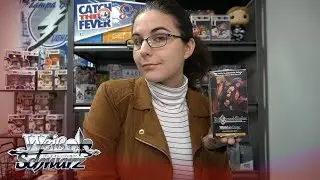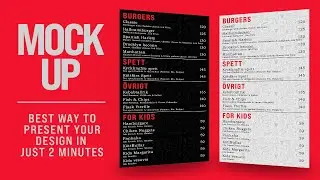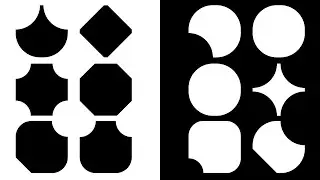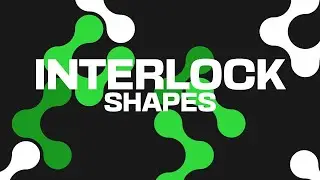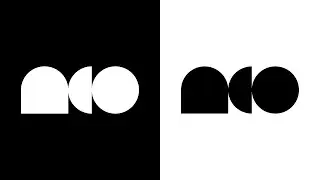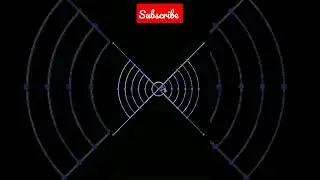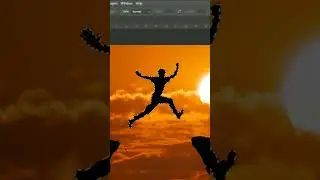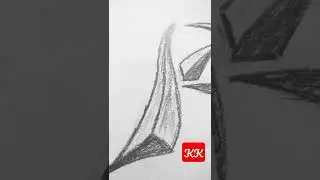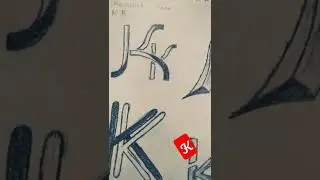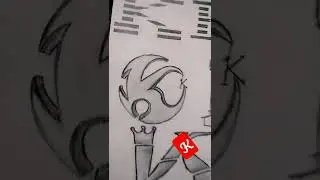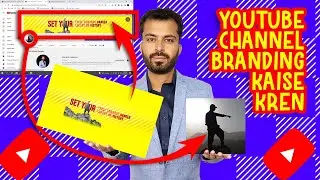How to Make a perfect Star in Illustrator Tutorial | Khurshid Freelancer
This is a unique tutorial of making a perfect star from a pentagon and a perfect pentagon from a Star.
How to Make a perfect Star in Illustrator
First you have to create a pentagon align it center of artboard vertically and horizontally. Then click on View then click guides and click on make guide. Then select pen tool click on first corner of pentagon, now click on third corner and at last click on fifth and final corner. Now convert stroke to fill and click unite. Finally, you got a perfect star. Further method is well performed in the video using Adobe Illustrator.
#IllustratorTutorials #Adobe #GraphicDesign #star #pentagon #khurshidfreelancer
Don’t forget to like share and Subscribe Khurshid Freelancer YouTube Channel.