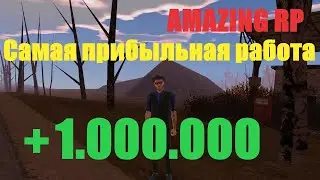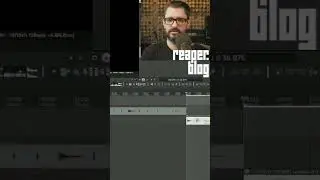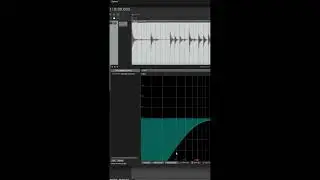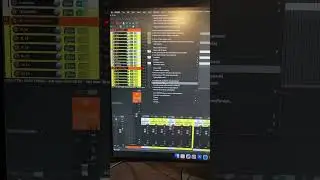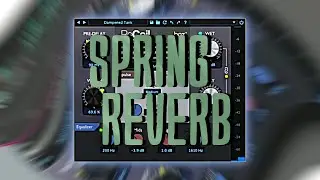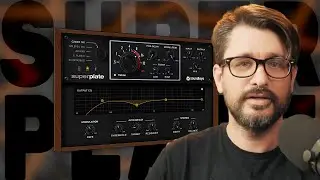How to install REAPER + Extensions on Apple M1 Mac | MacOS 11 Big Sur
How to install the apple silicon / ARM64 version of REAPER, SWS Extension, ReaPack Extension, and VLC.
The main trouble you run into with this is the Mac security and privacy settings blocking you at every step.
00:00 - intro
0:45 - download REAPER
1:05 - download SWS Extension
1:38 - download ReaPack
1:55 - download VLC
3:15 - Install REAPER ARM64
4:02 - REAPER Resources Folder
4:15 - bookmarking Resources folder
5:00 - quit REAPER before continuing
5:13 - SWS ARM64 Installer
5:45 - App Security check
6:37 - Keep REAPER icon in dock
6:54 - ReaPack install
7:41 - More Mac Security approval
8:46 - Install VLC
This video was edited in REAPER on an 2020 M1 Mac Mini and using an iPad Air as an external monitor (sidecar function).
Let me know in the comments what you think of these new M1 series Mac Mini, MacBook Air and Pro.
Thanks for watching!
Subscribe and hit that LIKE button!
Visit The REAPER Blog for many more tips, tricks and tutorials.
http://reaperblog.net
/ reaperblog
/ thereaperblog
/ reaperblogcommunity
/ thereaperblog