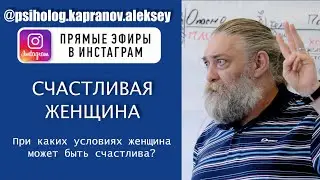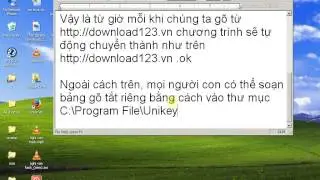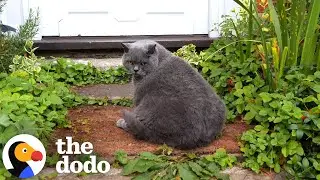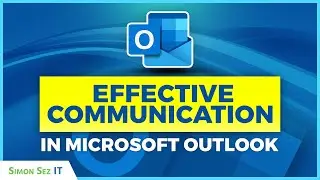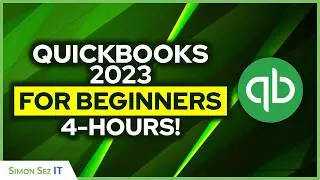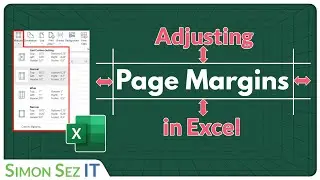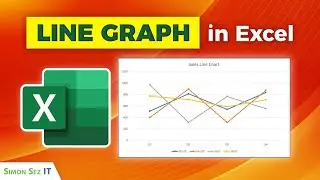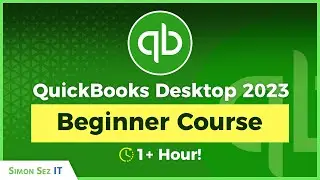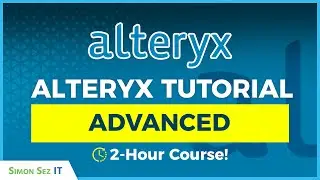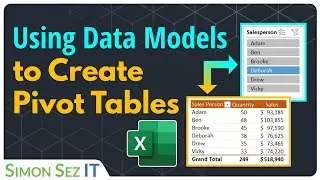Monday.com Board Views - Calendar and Workload Views
There are different Board View features on Monday.com, and in this quick tutorial, we teach you about 2 Board Views that deserve extra attention, the Calendar View and Workload View in Monday.com.
In this video, you will learn how to use the Calendar View to visualize date-driven data and how to add Workload View on Monday, which is very useful in giving an overview of your team’s assigned tasks and work capacity.
🌍 Get unlimited training with Simon Sez IT’s 150+ courses ⏩ https://www.simonsezit.com/courses/
🚀 Level up your skills with a free 30-day trial to our complete training library of 8,500+ videos ⏩ https://www.simonsezit.com/ssit-first...
💻 Watch more free popular training tutorials from Simon Sez IT:
🔥Check out our FREE 300+ hour training course playlist here ➡️
• Simon Sez IT Long Training Courses
✅Check out our other free tutorials on Agile development 👉 • Agile development - Learn to use JIRA...
✅Monday.com Tutorials video playlist 👉 • Monday.com Tutorials for Beginners
✅ Microsoft Excel Beginner's Training here 👉 • Microsoft Excel Beginner's Training T...
✅ Project Management Tutorials here 👉 • Project Management Tutorials | Projec...
💬Stay in touch!
SimonSezIT.com: https://www.SimonSezIT.com/
LinkedIn: / simon-sez-it
FaceBook: / simonsezit
🔔 Subscribe to our channel:
https://www.youtube.com/simonsezittra...
If you enjoyed the video, please give a thumbs up 👍🏽 ;-)