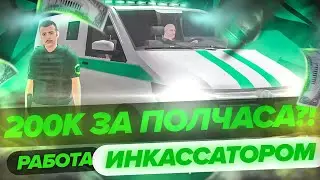How To Send A Message To Someone On Instagram
Sure! Here’s a comprehensive description on how to send a message to someone on Instagram:
---
*How to Send a Message to Someone on Instagram*
Instagram, a leading social media platform, offers a convenient messaging feature called Instagram Direct that allows users to communicate privately with friends, family, or anyone on the platform. Sending a message on Instagram is straightforward, whether you're using the mobile app or the web version.
Steps to Send a Message on Instagram:
1. **Open the Instagram App**: Launch the Instagram app on your mobile device or go to the Instagram website on your desktop.
2. **Log In**: If you’re not already logged in, enter your username and password to access your account.
3. **Access Direct Messages**:
On the mobile app, tap the paper airplane icon (or the messenger icon in some versions) located in the top right corner of the home feed.
On the desktop, click the messenger icon in the top right corner.
4. **Start a New Message**:
Tap the “New Message” button (usually represented by a pencil icon).
In the search bar, type the username of the person you want to message. You can also scroll through your contacts to find them.
5. **Compose Your Message**: After selecting the user, a chat window will open. Type your message in the text box at the bottom of the screen. You can also send photos, videos, or voice messages by using the respective icons.
6. **Send the Message**: Once you’ve composed your message, tap the send button (usually a paper airplane icon) to deliver your message.
7. **View and Respond to Messages**: To view your received messages, return to the Direct Messages section. You can reply to any conversation by selecting it and typing your response.
Additional Tips:
**Sending Media**: You can share images and videos directly from your camera roll or take new photos or videos within the app.
**Using Emojis and Stickers**: Enhance your messages by adding emojis or stickers, making your conversation more engaging.
**Group Chats**: You can create a group chat by selecting multiple users when starting a new message.
**Privacy Settings**: Remember that you can adjust your privacy settings to control who can send you messages.
By following these simple steps, you can easily connect and communicate with others on Instagram, making it a valuable tool for networking and staying in touch with your social circle.
---
!


![[MIRRORED] K-POP RANDOM DANCE || Old & New (2014-2024)](https://images.videosashka.com/watch/KZspeS6SH-I)