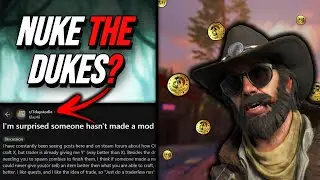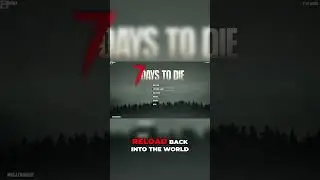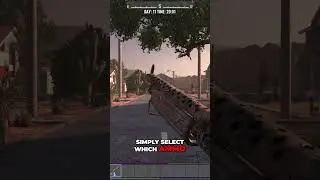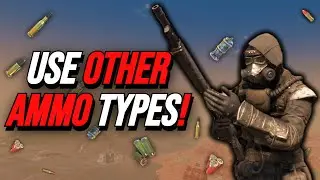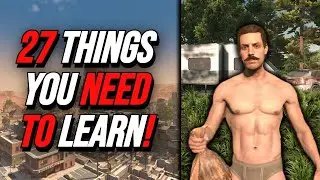How To Make .ZIP Files Into .MCWorld Files In 2 Minutes! (PC VERSION)
In this short tutorial video, I'll be teaching you easily how to change a .ZIP file into a .MCWorld file in under 2 minutes, enjoy! :D
🔴 Subscribe for more tips just like this: https://www.youtube.com/channel/UC8ls...
🕘Timestamps:
0:00 - Explanation
0:09 - Extracting The Files
0:30 - Selecting The Specific Files You Need
0:56 - How To Change .ZIP Into .MCWorld
1:46 - Testing The .MCWorld File
.MCWorld files are I'mportnant because that's what iOS users need to download and open maps. It's actually really easy to setup and is recommended by websites that post MCPE downloadable content. If you're an iOS user, you probably know how useful these files are. But anyway, if you guys enjoyed this video, be sure to let me know. Any feedback would be greatly appreciated.
🎬Watch my most recent videos: / catmanjoecm. .
🚀Come join our Discord & chill: / discord
━━━━━━━━━━━🔸SOCIAL MEDIA🔸━━━━━━━━━━━
📝Steps in written form:
1. First, Right-click the compressed zip folder & select “Extract All”
2. Second, You’ll be prompted with a message saying “Select a destination and extract files” so simply chose where you want the extracted files to go, once you’ve chosen where the files will go press “extract”
3. Third, A new tab will have opened showing the Minecraft world as a “File folder” from here just double click that file, then you should see files like “Bahour packs” “db” “resource packs” etc, what you are going to want to do is select all the other files so I’m selecting “level.dat” “level.dat_old” “levelname.txt” & finally “world_icon.jpeg”
4. Step Number 4, Once they are all selected & highlighted you are going to want to right-click & go down to “Send to” then select “Compressed (zipped) folder”
5. Step Number 5, Now simply all you want to do is change the .zip to .MCWORLD then hit enter, if you can only change the name & can’t see the .zip part then what you need to do is very simply go to the top left of the screen where you should see “File” “Home” “Share” & “View” press the “View” option, then checkmark the box that says “File name extensions” & now you can change the .zip to .MCWORLD.
6. Step Number 6, So go back to the “Compressed (zipped) folder” then rename it to .MCWORLD hit enter you’ll get a warning saying “if you change a filename extension, the file might become unusable. Are you sure you want to change that?” just press “Yes”
If you did everything correctly the file icon will have changed to a Minecraft block & when you hover over it you’ll see it says “Launch Minecraft and import world” now simply double click the file & it should automatically load up your Minecraft Bedrock Edition & say at the top left “Level Import Started…” then finally “Level imported finished successfully” & that’s it!
🎧My Podcast - https://www.youtube.com/channel/UCKNR...
🛠️ If you have a problem with the video contact: [email protected]
👥Facebook: / catmanjoe2000
🐦Twitter: / itscatmanjoe
📸Instagram: / catmanjoeyt
▶️MCPEDL: https://mcpedl.com/user/catmanjoe/
💬Xbox GT: catmanjoe2000
💬PS4 PSN: Catmanjoe2020