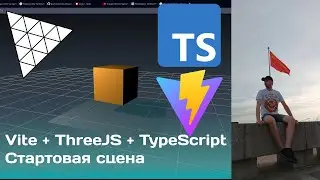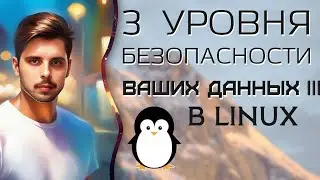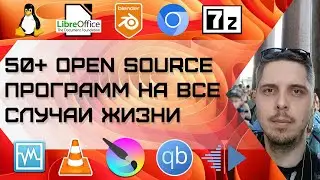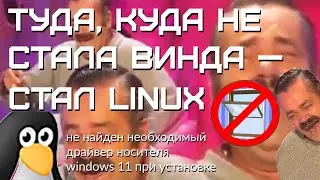WHY ARE YOU STILL SITTING ON WINDOW? Switch to Linux now!
Stop tolerating MICROSOFT's bullying of the people! Switch to Linux and forget about W...s!
All my videos about Linux Manjro
• Linux / Manjaro
This guy talks a lot about the world of Unix
/ @pingvinusit
00:00 Why am I doing this?
00:56 Linux is not a walk!
01:38 Your Linux will work for 150 years!
01:53 Forget about the antivirus
02:26 Who definitely will NOT use Linux?
03:42 Windows - there is always a risk of losing data...
03:53 Linux - secure at the kernel level
06:59 Linux is faster!
08:06 All programs are in the package manager (plus install whichever one you want, from where you want)
08:46 There is NO need to pay anyone FOR ANYTHING!
09:06 Paid programs for Linux also exist (if you need them)
09:50 Your PC will “fly”!
10:03 Encrypt your Linux disk tightly!
10:52 You can’t install a virus on Linux*
12:03 Linux is your learning and growth!
12:12 Linux is freedom!
14:18 Linux has exactly the level of support that the distribution of your choice allows (forums, bug-tracker...)
14:55 Installing Windows on a virtual machine
17:31 How to download Linux Manjaro?
18:59 I start making fun of Windows (even at the installation stage!)
20:56 How serious is the difference between Linux and Windows...
25:32 A few words about Windows...
25:58 What is a Linux “distribution”?
28:46 What can be changed in Linux?
30:18 Virtual machine. Photoshop on Linux? (can also be run via Wine)
31:25 Advertising and Windows logic
32:01 Advertising and Linux logic
33:03 Windows and Linux are the same thing?!
33:09 Misspoke – Windows
34:01 Is there a registry in Linux?
34:34 In Linux you can delete everything...
34:44 Windows does NOT allow you to expand the functionality of its programs, unlike Linux
35:55 Dolphin (Linux) = Explorer (Windows)
37:22 Installing Linux Manjaro on a virtual machine
39:28 PC load during Windows installation (virtual)
49:11 Disk partitioning for installing Linux
57:07 PC load during Linux installation (virtual)
57:57 Logging into Linux Manjaro
1:01:06 Starting Windows (virtual)
1:02:04 Wayland or x11?
1:02:51 Comparison of fresh Manjaro and Windows
1:12:12 LibreOffice - an analogue of Microsoft Office
1:12:53 Package manager in Manjaro (PAMAC)
1:15:15 System snapshots and Linux recovery (TimeShift)
1:16:10 Linux file system device
1:21:08 VS Code on Linux (CodeOSS)
1:21:28 What programs do I have installed on Linux?
1:21:46 Linux System Monitor (Task Manager)
1:22:53 Linux is not for “hamsters” and “elves”
1:23:14 Terminal (command line) in Linux (zsh)
1:23:35 Lots of packages. BleachBit - cache clearing, KDEnlive - video editor, Gparted - format a flash drive (something), KRuler - ruler, USBImager - write Windows (Lincus) to a flash drive, AIDA (analog)
1:25:03 Conclusions
1:27:22 Complete communism in the world of software is GNU/Linux
1:28:34 Try installing Linux on a virtual machine, thereby developing it
1:30:17 Aftervision
1:31:03 Watch other videos on the channel!
*except for those cases when the package already contains a virus, but all programs are usually installed only from trusted sources
By the way, guys, I completely forgot that Wine exists. This is a program that allows you to run many different Windows programs from Linux. But not everything is absolutely and sometimes not entirely fresh. But nevertheless, such an opportunity exists and quite a lot of programs can be run there. Those. NOT through a virtual machine, but simply from Linux, without including anything else, using the full power of the PC!
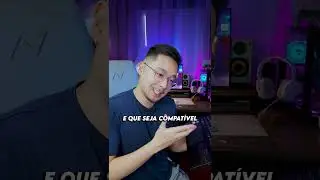





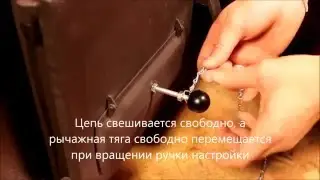


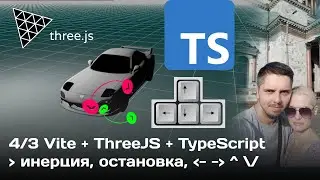

![#4/1 ThreeJS управление машиной с клавиатуры [TypeScript, Vite]](https://images.videosashka.com/watch/j1vjONP_Txw)