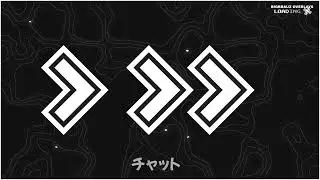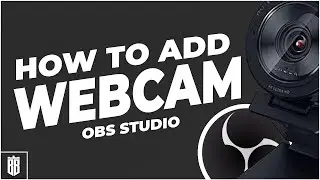How to Add StreamElements Labels to Your Stream in 2025 | Setup Recent Follower, Recent Donation!
In this step-by-step tutorial, I’ll show you how to add and customize StreamElements Labels for your stream in 2025. You’ll learn how to use widgets like Recent Follower, Latest Donation, Latest Subscriber, and more to make your stream more interactive and professional.
What you’ll learn in this video:
How to log in to StreamElements and create a new overlay.
How to add and customize widgets: Latest Follower, Latest Donation, Latest Subscriber, and others.
How to integrate these labels into OBS Studio or Streamlabs for your stream.
Tips for customizing the appearance, fonts, and positioning of widgets.
How to use the Overlay URL to add widgets to OBS.
This guide is perfect for streamers on Twitch, YouTube, and other platforms. You’ll be able to easily set up interactive elements that keep your viewers engaged and make your streams more dynamic.
Don’t forget to like, subscribe, and hit the bell icon to stay updated with more streaming setup tutorials and content improvement tips!