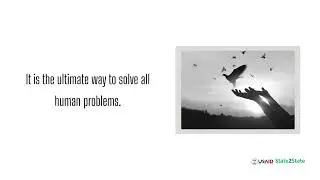What Typing 100 WPM Looks Like (QWERTY vs Dvorak)
If you are struggling to break 100 WPM or just curious about what typing 100 WPM looks like, this video might help you. Hopefully it will help you recognize the pace you need to type in order to break this barrier.
This video also provides a comparison of QWERTY and Dvorak. The black keyboard on the bottom left shows what it looks like on QWERTY while the blue one shows what it looks like on Dvorak. I am typing on the Dvorak layout. I don't think that one is better than the other, but I do find the different patterns on the keyboards interesting.