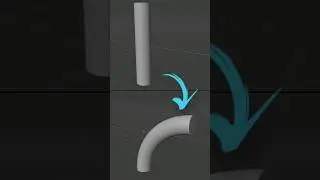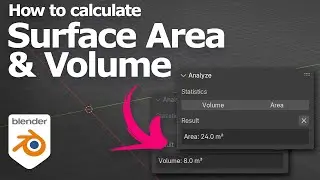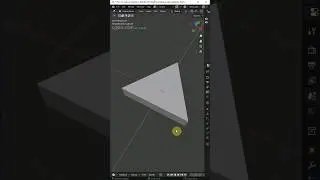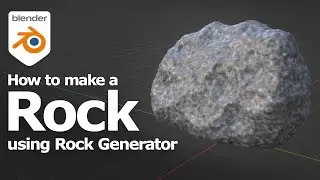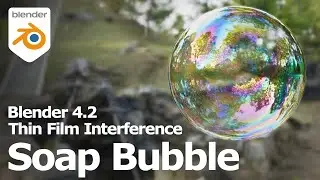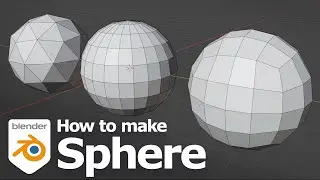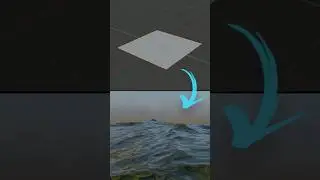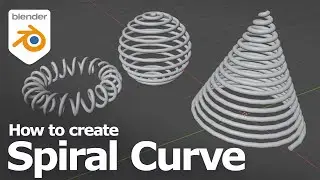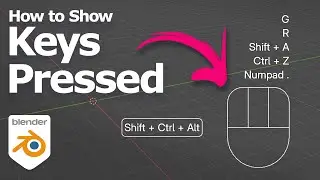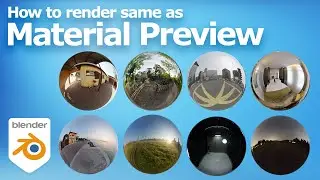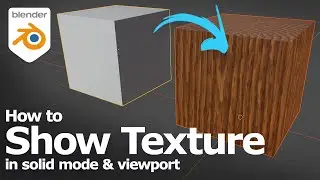Blender How to import model with textures, for obj, fbx, 3ds, glb, 3d files
Blender tutorial shows how to import model with textures into Blender. Blender is supported many type for 3D file formats, like as obj, fbx, glb, glTF, 3ds, etc. If we want to import 3D file into Blender, we can go to File, Import and choose the 3D file format that we want to import. Sometimes, the material and texture are missing in model, we need to do further action in Material Properties to re-link the image texture. Furthermore, if we want to import 3DS, DXF, or other file format, we can go to activate the add-on. Steps are shown visually in the Blender tutorial I hope this helps.
Thank you for watching this video, feel free to share this video with your friends.
More sharing on official website, https://cgian.com
Watch more Blender Tutorials here, https://cgian.com/category/blender
Watch Blender Tutorials in this YouTube Video playlist : • Best Blender Tutorials for Beginners
------------------------------------------------------------------
Timestamp
0:00 Intro – Blender Import Models
0:15 File, Import, and choose 3D file format
0:43 Material and Texture Preview
1:06 Edit material and re-link texture
1:52 Options for importing dae, fbx, glb
2:05 Activate Addon for importing 3ds, dxf file formats
------------------------------------------------------------------
3D chair downloaded from https://www.freepik.com/3d-model/armc...
------------------------------------------------------------------
Have fun with CG. Let’s create.
#cgian #blender #tutorial #3D
------------------------------------------------------------------
Connect me
/ artist.b.cgian / artist-b-cgian / artist_b_cgian