All Samsung 2024 Pattern Pin Password Unlock
How to Hard Reset Samsung A12, A13, A14, A23, A32, A51, A52, Pattern Lock, Pin, Password Unlock
For More: / @junlockerofficial
How to factory reset SAMSUNG Galaxy?
How to wipe all data in SAMSUNG Galaxy?
How to bypass screen lock in SAMSUNG Galaxy?
How to restore defaults in SAMSUNG Galaxy?
Step 1
Start by pressing Power key + Volume Down and select the Power off option.
Step 2
Now connect your phone to the computer by the Type C cable and push Volume Up and Power button at the same time.
Step 3
Let go of all buttons when the SAMSUNG logo appears and wait till the Recovery mode menu pops up.
Step 4
Then choose Wipe data/factory reset by using Volume keys to navigate and the Power button to accept it.
Step 5
After that go to Factory data reset by using the same buttons as before.
Step 6
At last, select Reboot system now by using the Power button.
Step 7
Well done! During this operation, all your files will be removed.
Like, Comment, Subscribe.
Thanks for Watching.



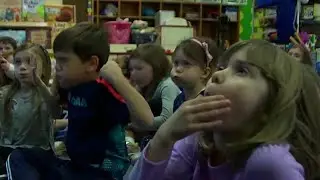


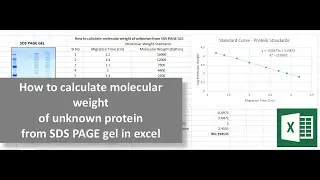

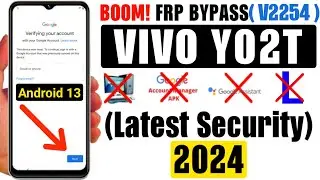







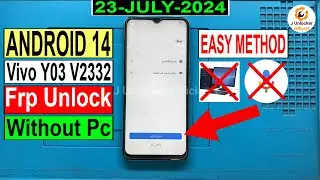

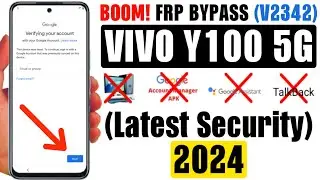
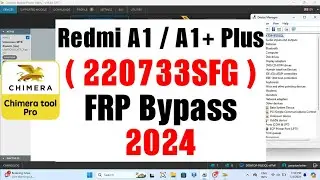


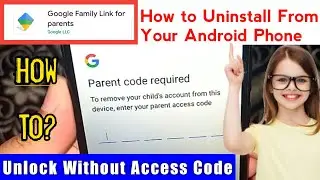





![Spark Go 2024 Frp via DFT PRO [BG6] || Tecno Spark Go 2024 Frp DFT PRO Tool](https://images.videosashka.com/watch/ZuwHKbTeVrM)
![Spark Go 2024 Frp Chimera [BG6] || Tecno Spark Go 2024 Frp Bypass](https://images.videosashka.com/watch/3gYaF_j8O0k)

