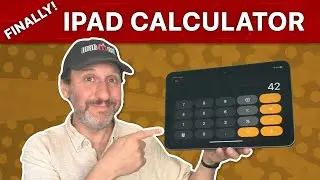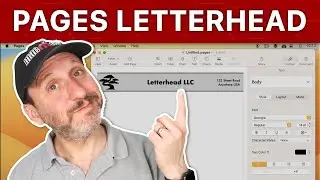19 Tips For Using Desktop Widgets On Your Mac
https://macmost.com/e-3039 The new Desktop Widgets feature of macOS Sonoma makes widgets more useful than ever before. Here are some ideas on how you can use this new powerful feature to get the most from your Mac.
FOLLOW MACMOST FOR NEW TUTORIALS EVERY DAY
▶︎ YouTube — http://macmost.com/j-youtube (And hit the 🔔)
▶︎ YouTube Email Notifications — http://macmost.com/ytn ⭐️
▶︎ MacMost Weekly Email Newsletter — https://macmost.com/newsletter ✉️
SUPPORT MACMOST AT PATREON
▶︎ https://macmost.com/patreon ❤️
00:00 Intro
00:30 Desktop Widget Basics
01:22 1. Edit Widgets With the Context Menu
01:52 2. Click Widgets To Go To the App
02:10 3. Interactive Widgets
03:01 4. Reposition Widgets Any Time
03:37 5. Widgets and Desktop Icons Coexist
04:28 6. Widget Style Setting
05:02 7. Hide Widgets
05:36 8. Calendar List Widget
06:26 9. City Clocks
07:07 10. Same Widgets, Different Settings
07:52 11. Contacts Widgets
08:19 12. Batteries Widget
08:45 13. Use iPhone Widgets
09:31 14. Shortcuts Buttons
10:16 15. Extra Large Widgets
10:44 16. Single Photo Widget
11:46 17. Show Reference Information
12:37 18. Use Notification Center To Hold Widgets
13:22 19. Use Your Desktop As a Dashboard
#macmost #mactutorial #macossonoma