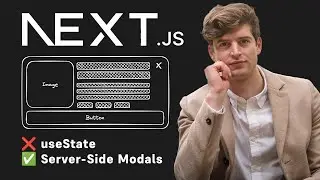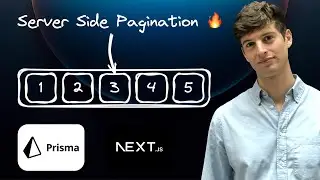7 Claude Code Secrets You Can’t Afford to Miss
Unlock 7 powerful Claude Code secrets that will transform your web development workflow! Whether you're new to Claude Code or looking to elevate your vibe coding skills, this video is for you.
Learn how to easily set up Claude Code, supercharge your productivity with auto accept mode, master memory management, effortlessly fetch web content, create custom slash commands, harness file path auto-completion, connect seamlessly to MCP servers, and enhance your project's success with extended thinking.
Stop developers with Claude Code experience from taking your job! By the end of this tutorial, you'll confidently harness Claude Code like a pro, build and refactor faster, and ensure your projects stay clean, maintainable, and efficient. Discover industry-leading practices and avoid costly mistakes - your journey to expert-level Claude Code skills begins now.
If you found this video helpful please don't forget to 👍 give it a thumbs up and 🔔 subscribe for more web development tutorials. Have questions or feedback? Drop a comment below – I’d love to hear from you!
🔑 Key Resources:
Warp Terminal: https://app.warp.dev/referral/JRPV4Q
Bun Runtime: https://bun.sh
Anthropic Claude Code: https://docs.anthropic.com/en/docs/ag...
NextJS: https://nextjs.org/docs
Smithery AI: https://smithery.ai
📖 Timestamps:
00:00 Introduction to Claude Code
05:37 Exploring Auto Accept Mode
09:39 Memory Management in Claude Code
21:13 Web Fetch Feature
29:20 Implementing Custom Slash Commands
31:42 Auto Complete for File Paths
36:24 Connecting to an MCP Server
44:36 Using Extended Thinking in Claude
#ClaudeCode #WebDevelopment #AI #Anthropic


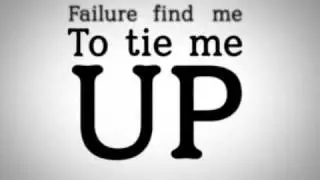

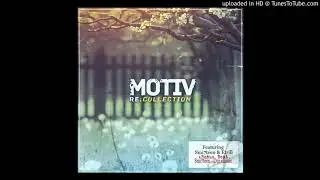
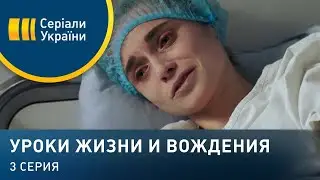
![[FREE / フリートラック] JAKEN × 18stop Type Beat](https://images.videosashka.com/watch/L-7azJE_fz8)