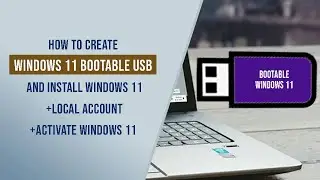How to change XAMPP Apache localhost port from 80 to 8080
How to change XAMPP Apache localhost port from 80 to 8080?
XAMPP Apache used port 80 for http by default. If there is another web server already installed on the computer such as IIS, port 80 may not be free for XAMPP Apache. In such a scenario, it is required to change port 80 to 8080 for XAMPP apache.
#howto #xamppserver #xampp #localhost #apache
For more tech tips visit www.techubber.blogspot.com




![Star Citizen - Making Money with an Aurora [GIVEAWAY]](https://images.videosashka.com/watch/o7JyUhfZ3Wo)