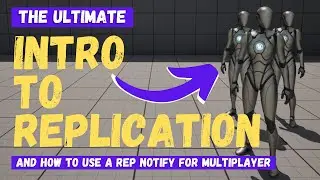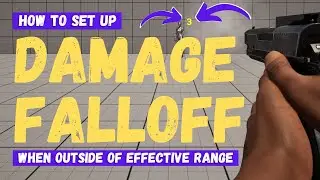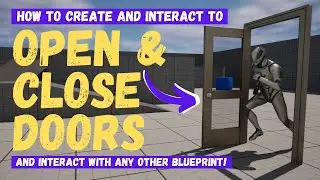How To Create A Weapons System With Simulated Physics Pickups - Unreal Engine 5 Tutorial
In this tutorial, which is a standalone video but also serves as Part 5 of my True First-Person Shooter Tutorial Series, I'll show you how to set up a weapons system with simulated physics on the pickups, along with some basic firing logic.
Patreon: / mizzofrizzo
Subreddit: / mizzofrizzo_tutorials
Facebook: / 884349679908510
Part 1: • How To Make A True First-Person Shoot...
Part 2.1: • How To Make A True First-Person Shoot...
Part 2.2: • How To Make A True First-Person Shoot...
Part 3: • How To Create Your Own First Person A...
Part 4.1: • How To Make A True First-Person Shoot...
Part 4.2: • How To Make A True First-Person Shoot...
Part 5: • How To Create A Weapons System With S...
Part 6: • How To Make A True First-Person Shoot...
Part 7: • How To Draw A Line Trace From The Bar...
Part 8: • How To Make A True First-Person Shoot...
Part 9: • How To Make A True First-Person Shoot...
Timestamps:
0:00 - Intro
1:39 - Download and Add Free Weapons Packs
3:06 - Create Static Meshes and Add Collisions
5:42 - Add New Input Mapping
7:26 - Start Creating Interfaces, Enumerations, and Weapon Blueprint Classes
11:00 - Create Pickups Blueprint Classes
14:43 - Weapon Blueprint Classes Set Up
17:40 - Create a Weapon Blueprint
18:36 - Implement Pickup Logic
26:45 - Create Weapon Socket
28:53 - Switch on Enum_WeaponName
32:10 - Final Touches on Pickup Logic
33:42 - Create Additional Weapon Pickup
36:51 - Fix Weapon Scale
38:30 - Implement Basic Weapon Fire Mode and Firing Logic
50:45 - Demo and Outro