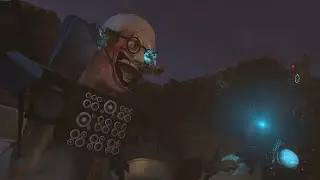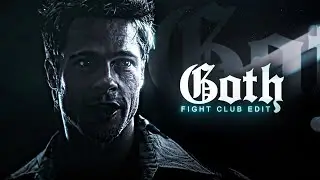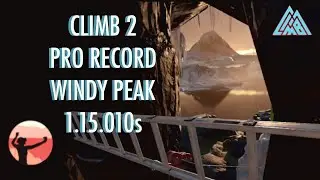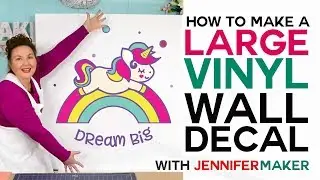How to Use Cricut Design Space in 2023 on Android Tablet or Phone! (Cricut Kickoff Lesson 3)
Learn how to use Cricut Design Space on your Android phone or tablet! And then make a personalized design on your Cricut cutting machine with me! Get the free printable Cricut handbook with updated Design Space maps at https://jennifermaker.com/cricutkickoff
Links to All Cricut Kickoff 2023 Videos on YouTube:
Lesson 1:
Setup Your Cricut Joy: • Cricut Joy for Beginners: Unbox, Setu...
Setup Your Cricut Explore Air 2: • Cricut Explore Air 2 for Beginners: U...
Setup Your Cricut Maker (original): • Cricut Explore 3 for Beginners: Unbox...
Setup Your Cricut Explore 3: • Cricut Maker for Beginners: Unbox, Se...
Setup Your Cricut Maker 3: • Cricut Maker 3 for Beginners: Unbox, ...
Lesson 2:
Tools & Supplies for Cricut Joy owners: • Cricut Joy: What Do You Need (And Wha...
Tools & Supplies for Cricut Explore owners: • Cricut Explore: What Do You Need (And...
Tools & Supplies for Cricut Maker owners: • Cricut Maker: What Do You Need (& Wha...
Lesson 3:
Design Space for iPad & iPhone at • How to Use Cricut Design Space in 202...
Design Space for Android tutorial at • How to Use Cricut Design Space in 202...
Design Space for Desktop tutorial at • How to Use Cricut Design Space in 202...
#cricut #cricutmade #designspace
============
Follow me at:
Blog: https://jennifermaker.com
Facebook Page: / jennifermake. .
Facebook Group: / cricu. .
TikTok: / jennifer.maker
Instagram: / jennifer.maker
Pinterest: / jenuinemom
Please subscribe to my channel at / jennifermaker for more video tutorials to craft a life you love!
Credits:
Introduction: PixelBytes (my child!)
Music: Cute by Bensound (licensed, royalty and copyright free)
Videography: Jennifer Marx on a Panasonic Lumix FZ-1000 DSLR 4K camera
Design: A Jennifer Maker original!