How to Upload Google Search Console HTML File to WordPress [Hindi]
In this video tutorial, I have covered “How to upload Google search console HTML file to WordPress”
▶️𝐈𝐧𝐬𝐭𝐚𝐥𝐥 𝐆𝐨𝐨𝐠𝐥𝐞 𝐀𝐧𝐚𝐥𝐲𝐭𝐢𝐜𝐬 𝐨𝐧 𝐖𝐨𝐫𝐝𝐩𝐫𝐞𝐬𝐬: • How to Add Google Analytics Code in W...
▶️Google Search Console Playlist: • Google Search Console Verification
There are 5 ways to verify your website in Google search console.
Here in this video, you will learn how to upload Google search console html code file to Wordpress.
You need to follow the following steps to upload the html code file on Wordpress:
First, go to search console, then add property and download the html file. Now go to your website hosting account and open cpanel/hpanel, further go to file manage and upload the file in the root folder or public html file.
Watch the video for a complete step-by-step tutorial.
𝐓𝐨𝐩𝐢𝐜𝐬 𝐜𝐨𝐯𝐞𝐫𝐞𝐝 𝐢𝐧 𝐭𝐡𝐢𝐬 𝐯𝐢𝐝𝐞𝐨:
✔️How to upload Google search console html file to WordPress
Is video me aap janenge ki google search console ki html file ko wordpress website me kaise upload kare wo bhi apni language hindi me.
#SearchConsole #wordpress #MyBlogMantra
𝐕𝐢𝐝𝐞𝐨 𝐛𝐲 𝐏𝐚𝐫𝐯𝐞𝐞𝐧𝐝𝐞𝐫 𝐋𝐚𝐦𝐛𝐚
𝐁𝐮𝐬𝐢𝐧𝐞𝐬𝐬 𝐦𝐚𝐢𝐥- [email protected]
𝐂𝐨𝐧𝐧𝐞𝐜𝐭 𝐰𝐢𝐭𝐡 𝐏𝐚𝐫𝐯𝐞𝐞𝐧𝐝𝐞𝐫 𝐨𝐧 𝐒𝐨𝐜𝐢𝐚𝐥 𝐌𝐞𝐝𝐢𝐚-
𝐓𝐰𝐢𝐭𝐭𝐞𝐫- / imparveender
𝐈𝐧𝐬𝐭𝐚𝐠𝐫𝐚𝐦- / imparveender
𝐋𝐢𝐧𝐤𝐞𝐝𝐢𝐧- / parveender
𝐒𝐮𝐛𝐬𝐜𝐫𝐢𝐛𝐞 𝐌𝐲 𝐁𝐥𝐨𝐠 𝐌𝐚𝐧𝐭𝐫𝐚 𝐭𝐨 𝐋𝐞𝐚𝐫𝐧 𝐃𝐢𝐠𝐢𝐭𝐚𝐥 𝐌𝐚𝐫𝐤𝐞𝐭𝐢𝐧𝐠
Follow My Blog Mantra on Social Media for Quick Tips-
𝐅𝐚𝐜𝐞𝐛𝐨𝐨𝐤- / myblogmantra
𝐓𝐰𝐢𝐭𝐭𝐞𝐫- / myblogmantra
𝐈𝐧𝐬𝐭𝐚𝐠𝐫𝐚𝐦- / myblogmantra
𝐏𝐢𝐧𝐭𝐞𝐫𝐞𝐬𝐭- / myblogmantra
Copyright Disclaimer under section 107 of the Copyright Act 1976, allowance is made for “fair use” for purposes such as criticism, comment, news reporting, teaching, scholarship, education and research.


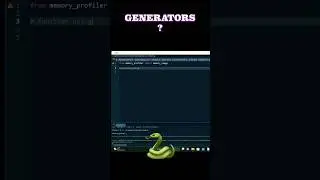

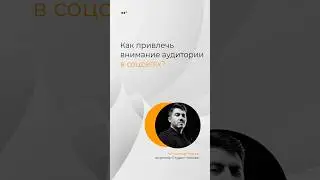


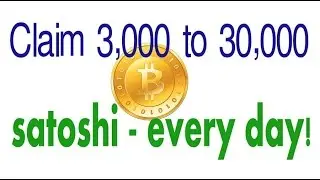



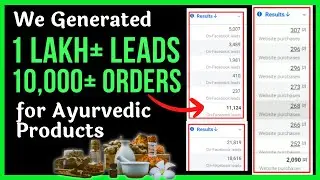


![How to Download Facebook Leads & Manage from Laptop & Mobile [New Method]](https://images.videosashka.com/watch/kXopo88F6go)



![[Solved] What is Creative Limited in Facebook Ads?](https://images.videosashka.com/watch/Nn8kePt53ig)



![Digital Marketing for Home Appliances Service & Repair Business [AC, Fridge, Washing Machine]](https://images.videosashka.com/watch/LwUFHNYJmv8)


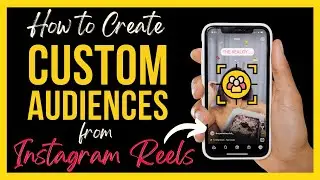



![How to Target Facebook Group Members with Facebook Ads [Hindi]](https://images.videosashka.com/watch/PBZ_1VF0-E0)
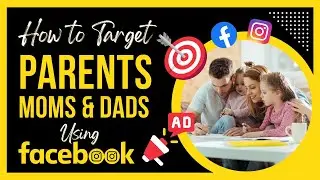
![How to Target Business Owners Using Facebook Ads [Hindi]](https://images.videosashka.com/watch/y9vPevK08cw)