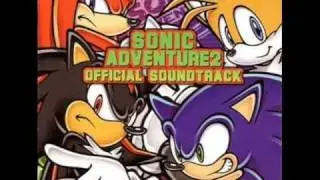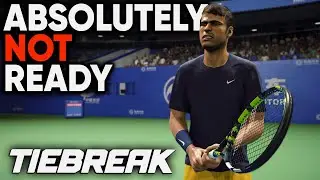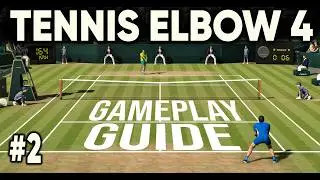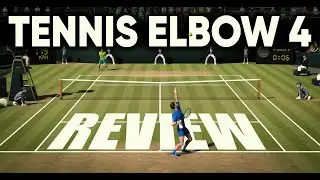Fix for Wild Hearts FPS performance issue & Slow Motion Bug (For PC!)
I've been having Wild Hearts performance FPS issues on PC as many of you did.
For few days I had ~30FPS limit & Slow-mo (slow motion) bugs on my PC.
What fixed the problem with Wild Hearts PC performance is disabling settings in my antivirus!
Specifically "Advanced Threat Defense" for Bitdefender.
I tried various things earlier to increase Wild Hearts FPS above 30 fps and get rid of the slow motion bug:
All the nvidia control panel settings changes that people suggested
Sound change to 7.1/5.1 from Stereo
Reinstalled the game
Nothing worked!
In this video, I will show you how I finally fixed the Wild Hearts FPS and made the game more than playable on my computer. Now the game plays with 60-80FPS on 1440p.
My specs are:
CPU: Ryzen 7 5800x
GPU: RTX 3070
RAM: 32GB
You might want to turn off EA application's overlay to increase your FPS further.
#wildheart #wildhearts #wildheartsgameplay #gaming
Video Chapters:
00:00 Introduction
01:09 How to Solve Slow-mo & Low FPS bugs in Wild Hearts
02:15 How to Disable EA Overlay
02:41 Performance afterwards!