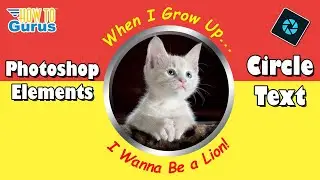How You Can Use Photoshop Elements to Blur a Background for a Fast Shallow Depth of Field Effect
🔴 Easiest Way to Learn Photoshop Elements! https://howtogurus.com/photoshop-elem...
Photoshop Elements Blur Background. I show you how you can blur the background of an image in Photoshop Elements giving you a shallow depth of field blur effect. Quickly Blur Background in Photoshop Elements.
🔴 Get My New Photoshop Elements 2024 Course: http://howtogurus.com/pse2024
🔴 Get My Photo Coach Program Here: https://howtogurus.com/htgphoto
Image Download: https://pixabay.com/photos/smile-port...
Chapters:
00:00 Easy Background Blur in Photoshop Elements
00:19 Download Photo
01:02 Duplicate Layers
01:29 Make Selection
07:51 Add Blur
09:38 Color Grade Layers
10:45 Adjust Values
Check out these playlists / @htgphoto
Photoshop Elements Beginner Basics • Photoshop Elements Beginner Basics
Photoshop Elements Guided Edits • Photoshop Elements Guided Edits
Photoshop Elements Reviews • Reviews
If you enjoy this Photoshop Elements White Balance tutorial Subscribe to my YouTube Channel / @htgphoto
#photoshopelements
#photoshopelementstutorial
#photoshopelements2024
#photoshopelements2023
#photoshopelements2022
#photoshop
#adobe
#elements
#georgepeirson
#howtogurus




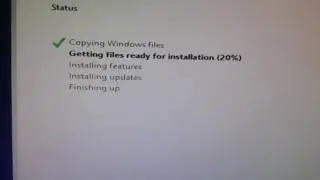










![Photoshop Elements 2024 - SHOULD You UPGRADE? [and from which version]](https://images.videosashka.com/watch/hRA3qZOfAlw)