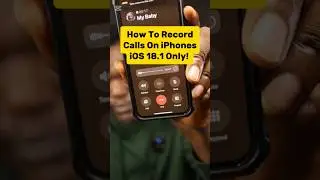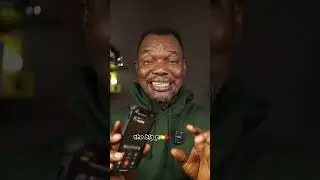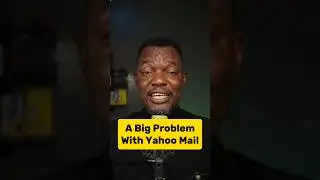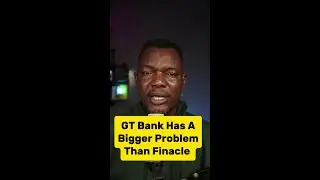How To (Install Magisk) Root Android 12 And Enjoy Advanced Android Customizations
Android Core is Open Source thanks to Android Open Source Project (AOSP) You can choose to modify or tweak your own Android experience the way you want. Google still manages the security of the Android platform or should I say 'owns' Android but that doesn't stop you from Rooting Google-certified Android devices. How To (Install Magisk) Root Android And Enjoy Advanced Customizations is the first way to start.
First, you need to join Android development communities like xda-developers.com, 4pda, Reddit or even on Telegram to really enjoy the Android community. But since you are here, let me get you started with some of the best collections of videos I've made for Anyone who wants to start Android Customizations.
Fix Device Is Not Certified By Google Pt. 2 Ft. Android 12 And Magisk Canary: • Fix Device Is Not Certified By Google...
Fix Device is not certified by Google [Easiest Method]: • How To Fix Device Is Not Certified By...
How to Unlock Bootloader, Root And Flash Custom Roms on Any Android:
https://bit.ly/31L3oYY
Bootloader Unlock, Rooting and Custom ROM flashing Playlist just for You: • How To Unlock Bootloader, Root and Fl...
DOWNLOADS:
Magisk: https://github.com/topjohnwu/Magisk#d...
If you are using Android 12, download Magisk Canary as the Stable Magisk v23.0 still has some issues with most Android 12 at the time of uploading this video.
SafetyNet Fix Zip: https://github.com/kdrag0n/safetynet-...
Remember to follow the instructions from the download pages!
Join this channel to get access to perks:
/ @smartdepot
Looking for More Ways To Say Thank You To Us, Support or Help This Channel Grow?
We are on Patron! Visit: / smartdepotng
And Join our Patron Community. Thanks!
Please do like, share, join and subscribe to help us grow!
Check out some of our top playlists:
Tips & Tricks Videos - https://bit.ly/2T9JGQC
Tech Insight: https://bit.ly/3jXr5ET
GCam for All Android - https://bit.ly/2urOm9Y
Phone Unboxing & Review - https://bit.ly/39SssNr
Cutting Edge Apps - https://bit.ly/2Nc8ELh
Compare Phones - https://bit.ly/2T9SQMM
Come hand out with us on social media too!
Twitter: / smartdepotng
Instagram: / smartdepotng
Facebook: / smartdepotng
Tik-Tok: @smartdepotng




![Star Citizen - Making Money with an Aurora [GIVEAWAY]](https://images.videosashka.com/watch/o7JyUhfZ3Wo)