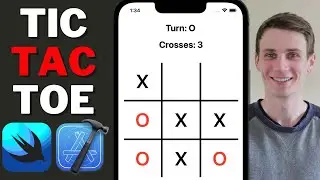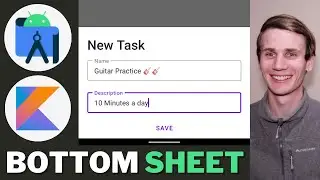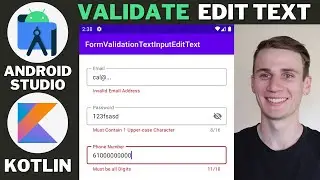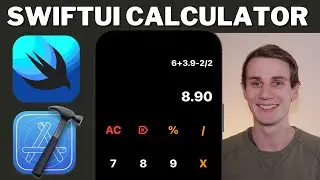Filter & Search List View Android Studio Tutorial
In this tutorial I give an example how to search and filter a list view in Android Studio using Java. We use a search view and some filter buttons to make our list searchable by text. As well as filter by some preset filter tabs.
We make sure that the search view and the filter buttons work together so that the user can have the best possible experience in finding what ever item they are looking for as fast as possible.
Tutorial 1 - How to build a List View
Source Code: https://github.com/codeWithCal/Shapelist
Link: • List View App Android Studio Tutorial...
Tutorial 2 (This video) - Search and Filter List View:
Source Code: https://github.com/codeWithCal/Shapel...
Link: • Filter & Search List View Android Stu...
Tutorial 3 - ListView with search, filter, sort & toolbar:
Link: • Sort List View Android Studio Tutoria...
Tutorial 4 - ListView Multi-select filters:
Link: • How to Filter List View by Multiple F...
⏱️TIMESTAMPS
00:00 - Intro
00:57 - Search View
03:43 - Filter Tabs
#SearchView #AndroidTutorial #AndroidStudio #FilterListView

![[FREE] SLIMESITO x BEEZYB TYPE BEAT 2022 -](https://images.videosashka.com/watch/1EoTITwenvE)