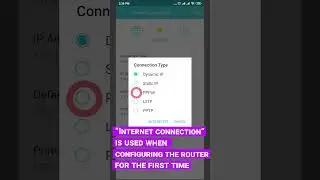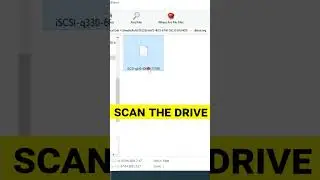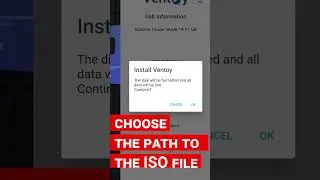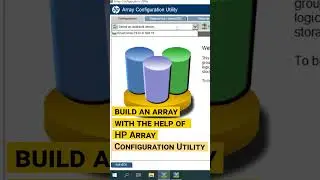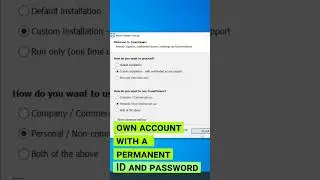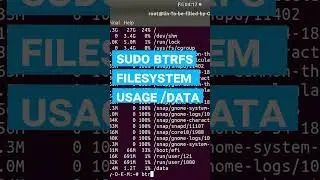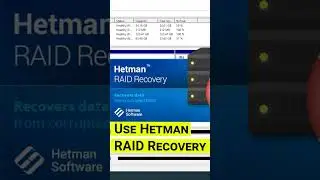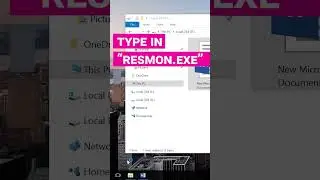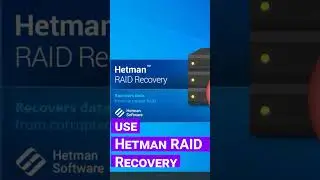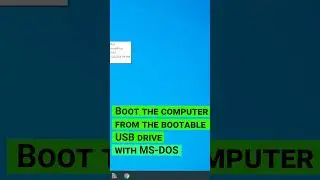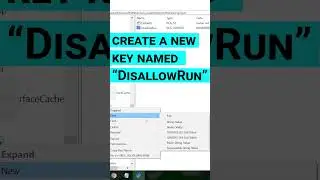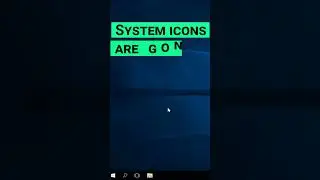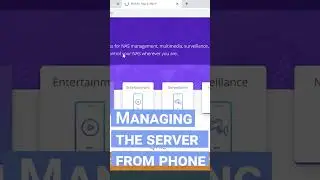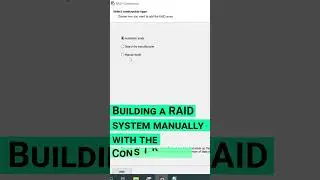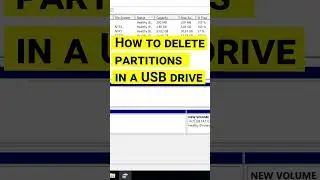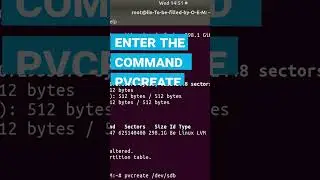⚕️ Restoring a Deleted Folder from Recycle Bin, Archive or with Data Recovery Software in 2021 👨💻
Watch how to restore an accidentally deleted folder. You will see several ways of doing it with Windows tools, and if standard methods fail – I’ll show you what software will help you for sure.
If you did accidentally delete an important folder from desktop or another directory in your computer, don’t panic: you can try restoring it without any third-party tools.
Download Hetman Partition Recovery:
Content:
0:00 - Intro;
1:05 - Cancel an action with a key shortcut;
1:25 - Restore from the Recycle Bin;
2:11 - Restore from the previous version;
2:50 - Restore from an archive;
3:26 - Files in the recycle bin and documents: how to change the default folder for documents;
4:40 - Restore with Hetman Partition Recovery;
How to Recover Files Deleted Without Using the Recycle Bin:
How to Set Up and Configure File History in Windows 10, 8 -
That is all for now. Hit the Like button and subscribe to our channel. Leave comments to ask questions. Thank you for watching. Good luck.
Playlist: Recovering Data Deleted From The Hard Disk of a Windows Computer or Laptop -
Other videos: