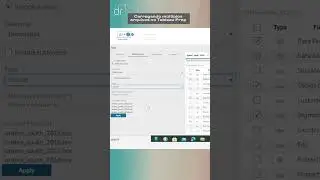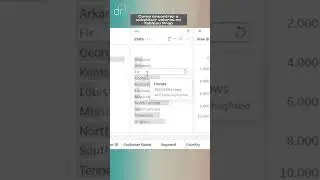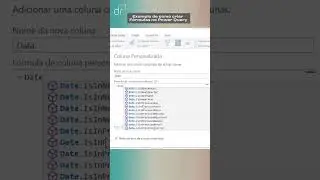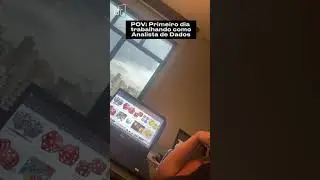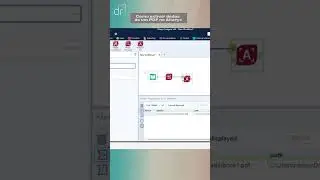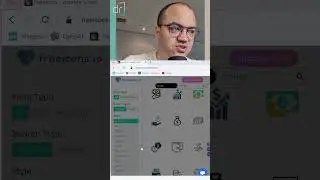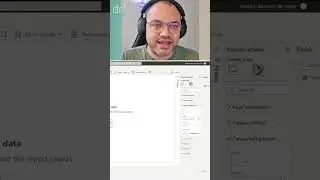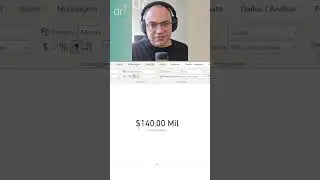How do You join a column from another table in Power Query | JOIN
Today Rodrigo, dr co-founder, showed us how to connect 2 datasets on Power Query horizontally.
We hope you enjoy it!
_________________________________________________________________________________________________
🔗 Connect with Droove and turn data into strategic decisions!
🌍 Website: https://droove.com.br/
💼 LinkedIn: / droove-tech
📸 Instagram: https://www.instagram.com/droove.tech...
🎵 TikTok: https://www.tiktok.com/@droove_tech?_...
📊 Boost your results with the best tools on the market:
🔹 Databricks – A unified data and AI platform for advanced analytics.
🔹 Alteryx – Automate data preparation and complex analysis.
🔹 Pipefy – Efficiently manage and optimize your processes.
💡 Explore Droove's customized solutions:
🚀 Gen I.A – Specialized AI squads for precise insights.
📊 Data & Analytics – Clear analysis for assertive decision-making.
🛠️ Product Discovery – Identify opportunities and develop market-aligned products.
🎨 UX/UI Design – Creating intuitive and impactful digital experiences.
👥 Outsourcing – Talent allocation and tailor-made squads for your projects.
📩 Questions or interested? Get in touch!
📧 Email: [email protected]
🔎 Discover how Droove can drive your business forward!
_________________________________________________________________________________________________
Playlist Power Query EN:
• POWER QUERY - EN
00:00:00 Introduction
00:00:34 Moving on from Power BI to Power Query
00:01:26 Connecting Datasets
00:02:41 Merging
00:05:10 Join Options
00:10:23 Conclusion
#drdigitaltransformation #dr #powerbi #merge #tutorial #join #dataanalysis #embracethenew
![roblox# 456 [ Undertale legacy Fight timeline 3 ] [ All Strong Character + All Ulter Character ]](https://images.videosashka.com/watch/08KOpc48-Qc)