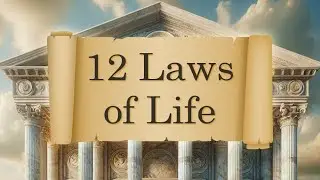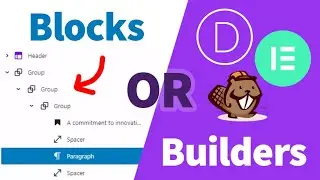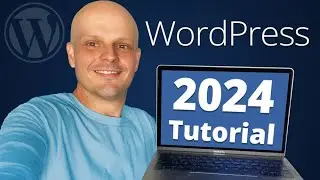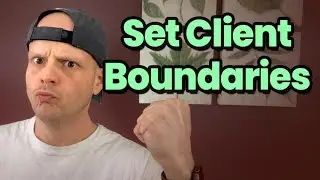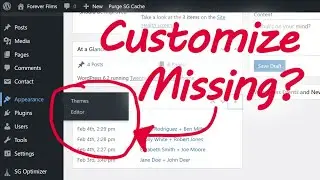How to Add Pinterest Hover Button to Images on Your WordPress Website
Download "15 Tools to Start Your Web Design Business" PDF from the link below:
https://goo.gl/hARsLV
Do you want more traffic from Pinterest? If you have high quality images throughout your WordPress website, you may be losing on an opportunity for free traffic. You can add a simple WordPress plugin to make Pinterest image sharing as easy as one-click.
Learn how-to install the SumoMe WordPress plugin to add social share buttons to your website images.
It supports the following social networks for image sharing:
Facebook
Pinterest
Twitter
Yummly
The SumoMe Image Sharer is completely free to use, enhanced by paid features if you need to take your social marketing to the next level on your personal or client WordPress site.
Download and install the WP plugin here: http://sumome.com