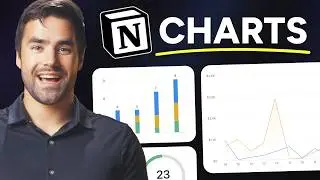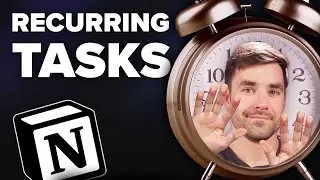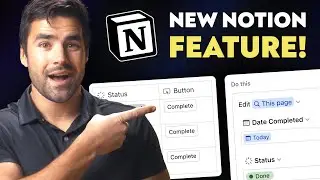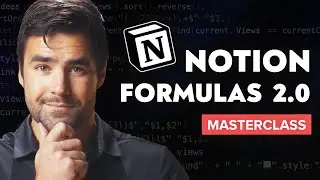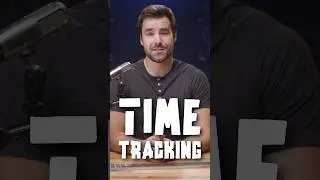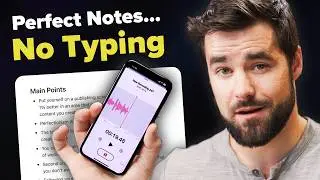Notion Fundamentals: How to Create and Edit Pages
Pages are one of Notion's most fundamental features. In this lesson, you'll learn how to create pages, add content, and customize them.
🏠 NOTION FUNDAMENTALS HOME PAGE:
https://thomasjfrank.com/fundamentals/
☝️ Head there to find templates, written versions of each lesson, and more.
🔧 FREE TEMPLATES (task manager, note-taking, and more):
https://thomasjfrank.com/templates/
😎 CREATOR'S COMPANION (My mega-template for content creators):
https://thomasjfrank.com/creators-com...
✒ COMPANION ARTICLE:
https://thomasjfrank.com/how-to-creat...
⏩ NEXT LESSON:
Notion's Writing System: • Notion Fundamentals - Master Notion's...
🛠 MORE COURSES AND RESOURCES:
https://thomasjfrank.com/courses/
💪GET STARTED WITH NOTION:
https://thomasjfrank.com/usenotion/ - (this is my referral link)
🐦 SOCIAL STUFF:
Instagram ➔ / tomfrankly
Twitter ➔ / tomfrankly
⏱ TIMESTAMPS:
00:00 - Intro
00:55 - Blank Page Start
02:18 - Pages vs. Databases
03:11 - Example Page Overview
03:46 - Creating a Page
05:16 - Icons and Covers
06:25 - Fonts and Sizes
07:15 - Comments and Backlinks
08:27 - Page Navigation
👐 BUSINESS:
Notion questions: Tweet me (@TomFrankly) or email me at [email protected]
Sponsorships: Please contact my agent at [email protected]
🎞 SPECIAL THANKS
Video clips supplied by Getty Images




![[FREE] Freestyle Type Beat -](https://images.videosashka.com/watch/vFyL4lyCBio)