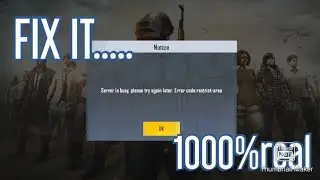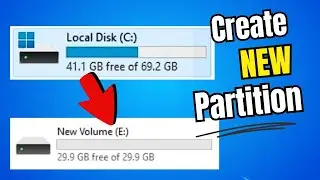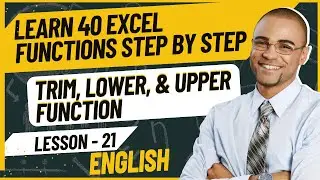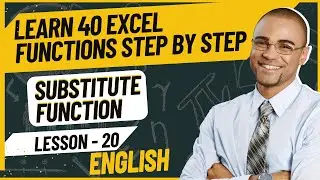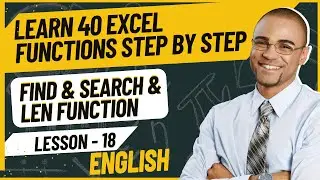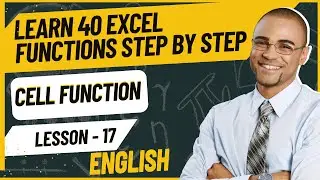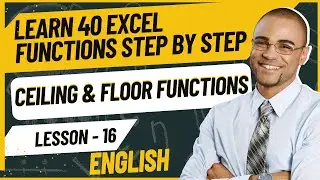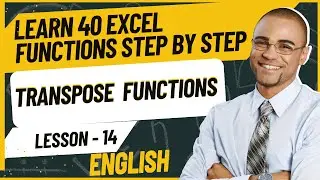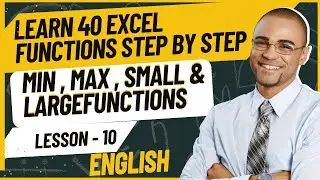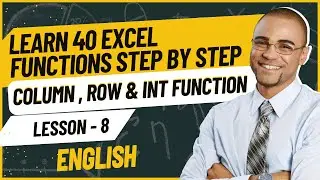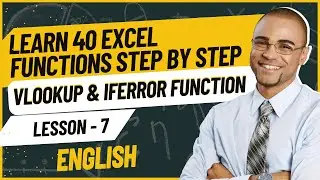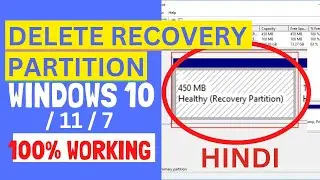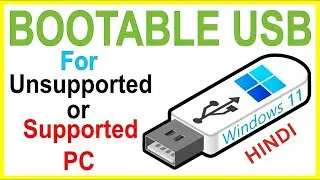Basic Linux Commands for beginners with examples
Hello Friends, In This Video Lecture :- I am Teaching about Basic Linux Command.
hearing about Linux, most people think of a complicated operating system that is only used by programmers. But it’s not as scary as it seems.
Linux is an entire family of open-source Unix operating systems, that are based on the Linux Kernel. This includes all of the most popular Linux based systems like Ubuntu, Fedora, Mint, Debian, and others. More accurately, they’re called distributions or distros.
Since Linux was first released in 1991, it has continued to gain popularity due to its open-source nature. People can freely modify and redistribute it under their own name.
When operating a Linux OS, you need to use a shell — an interface that gives you access to the operating system’s services. Most Linux distributions use a graphic user interface (GUI) as their shell, mainly to provide ease of use for their users.
That being said, it’s recommended to use a command-line interface (CLI) because it’s more powerful and effective. Tasks that require a multi-step process through GUI can be done in a matter of seconds by typing commands into the CLI.
Happy learning!
*Thanks For Watching*
Please :- Like ..Comment and Share and
Don't Forget to SUBSCRIBE...
By :- Amrinder Singh Gateway Solutions
Be sure to check our Website :- www.gatewaysol.com
Please visit our Blog :- www.gatewaysolu.blogspot.com
Like us on Facebook:- / amrinder.bjp
Link for Prime Minister's National Relief Fund :- https://pmnrf.gov.in/en/online-donation
Follow us on Twitter :- / gatewaysng
And as always THANKS FOR WATCHING.
** (Disclaimer: This video content is intended for educational and informational purposes only) **.
डिस्क्लेमर: - यह वीडियो केवल एजुकेशनल पर्पज के लिए है। यह चैनल / वीडियो अवैध गतिविधियों को बढ़ावा नहीं दे रहा है। "
Linux Basic Commands
pwd command
cd command
cd .. (with two dots) to move one directory up
cd to go straight to the home folder
cd- (with a hyphen) to move to your previous directory
ls command
ls -R will list all the files in the sub-directories as well
ls -a will show the hidden files
ls -al will list the files and directories with detailed information like the permissions, size, owner, etc.
cat command
cp command
mv command
mkdir command
rmdir command
rm command
touch command
locate command
find command
grep command
sudo command
du command
head command
tail command
basic linux commands pdf,
linux commands with examples and syntax,
ubuntu linux commands pdf,
basic linux commands cheat sheet,
linux basic commands with examples ppt,
linux commands cheat sheet pdf,
unix commands with examples and syntax pdf,
explain linux commands,
basic linux commands for beginners,
basic linux commands for beginners with examples,
basic linux commands for beginners ppt,
linux basic commands for beginners in hindi,
important linux commands for beginners,
basic kali linux commands for beginners,
linux commands for beginners in telugu,
linux commands for beginners in hindi,
linux commands for beginners 1, How to create Student Email ID | Get Edu Mail ID | Free Edu Email | Gateway Solutions
• How to create Student Email ID | Get ...
How To Get Student Email Id For Free | Education Mail Create | Free Edu Email | Gateway Solutions
• How To Get Student Email Id For Free ...
How do the get Free unlimited proxy | Free unlimited proxy socks 5 | Lifetime | Gateway Solutions
• How to get Free unlimited proxy | Fre...
How to Create AWS Free RDP without Credit Card | Free RDP | 1 Year | Gateway Solutions
• How to Create AWS Free RDP without C... How to create Student Email ID | Get Edu Mail ID | Free Edu Email | Gateway Solutions
• How to create Student Email ID | Get ...
How To Get Student Email Id For Free | Education Mail Create | Free Edu Email | Gateway Solutions
• How To Get Student Email Id For Free ...
How do the get Free unlimited proxy | Free unlimited proxy socks 5 | Lifetime | Gateway Solutions
• How to get Free unlimited proxy | Fre...
How to Create AWS Free RDP without Credit Card | Free RDP | 1 Year | Gateway Solutions
• How to Create AWS Free RDP without C... My Viewers also watch this channel
1) Tech Champion Support
2) Junnu ki tech
3) Sachin Tech
4) Vk technical bhaiya
5) Abhi Rathore
6) Nitya k Support
7) Mangesh kumar
8) Spreading Gyan
9) Technical bhukhar
10) Manoj dey
11) Technical yogi
12) Creator search 2.0
13) Arvind zone You Can Support Us
Paytm - 9779135333 #manojdey
#activerahul
#spreadinggyan
#technicalyogi



![COLLAPSE [Doom] 13000 MMR Offlane Show His Signature Hero Dota 2](https://images.videosashka.com/watch/cEa3yB8XfvQ)

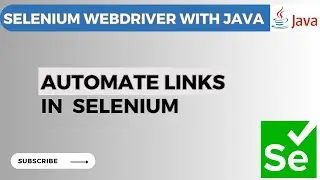
![[You Can't Get] Love From A Stone](https://images.videosashka.com/watch/j7jTbhXGbxs)