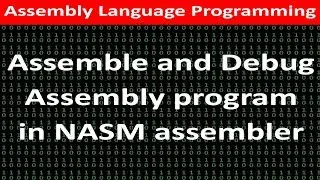Windows 10 | Cortana icon is missing in Window 10 [Solved]
Don't worry about if your Cortana is missing in Windows 10. Just go to Task bar and right click on the blank part of the Task bar; a menu will appear. Move to Cortana option and click on "Show Cortana icon". Your problem is solved now.
If you enjoy this tutorial please like and subscribe my channel.
Thanks for watching..




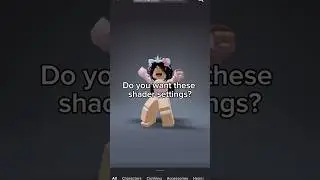
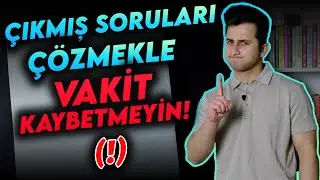



![[ MS Word ] || How to create table](https://images.videosashka.com/watch/wQC1SIMVDTI)
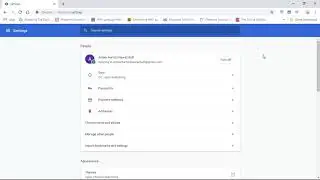




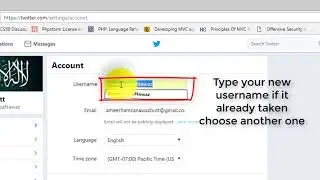


![Download Sublime Text 3 with Registration Key [Educational Purpose Only]](https://images.videosashka.com/watch/6MGxhBolRIY)



![Windows 10 | Cortana icon is missing in Window 10 [Solved]](https://images.videosashka.com/watch/Lnjzfp0Csp8)
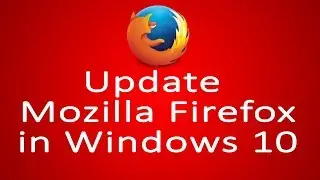
![How to enable AssistiveTouch in iPhone [AssistiveTouch missing Solved]](https://images.videosashka.com/watch/MjC9ghaevP4)
![YouTube App | How to download YouTube video without installing any mobile app [Android Phone]](https://images.videosashka.com/watch/15BaRG_lgQk)