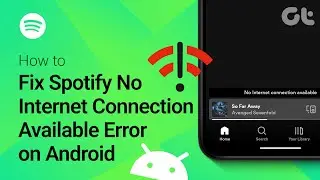How to Fix MacBook Trackpad Not Working | MacBook Trackpad Not Responding? | Touchpad Error?
Have you recently opened your MacBook only to find that the trackpad isn't working? Is it failing to respond?
In this video, we offer several solutions to resolve this issue and restore functionality to your trackpad.
For solutions to all your tech queries, subscribe to Guiding Tech and explore our collection of tech videos tailored just for you!
Note: PRAM applies to MacBook models that don’t feature the new M-series chipsets. Shut down your MacBook and long-press the Option + Command + P + R keyboard shortcut for 20 seconds. Then, release them once you hear the startup sound.
Check out the full guide on GuidingTech.com!
https://www.guidingtech.com/how-to-fi...
00:00 - Intro
00:06 - Clean the Trackpad
00:22 - Enable Force Click and Haptic Feedback
00:43 - Reset PRAM
01:09 - Check for Updates
01:30 - Outro