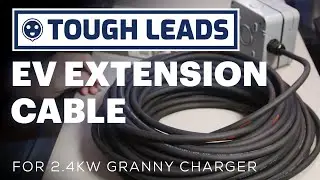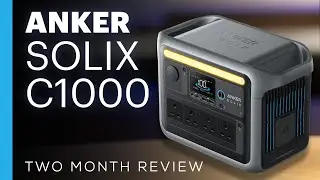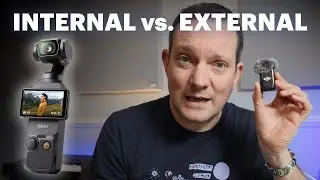7 More Basic Editing Tips in Premiere Pro CC 2017
A follow up to a recent video, this includes 7 more easy and simple editing tips in Adobe Premiere Pro CC 2017. You might not use them all today but probably should.
These type of tips are worth watching as a refresher for advanced users but definitely for beginners starting out with Premiere Pro.
This video includes the following.
1. Selecting the playhead clip
2. Slice without the mouse or tool
3. Deselect all
4. Ripple trim to the playhead
5. Selecting multiple cuts
6. Audio gain
7. Slicing for optimal normalization
I hope you find these useful. Lots of you may already know some or all of them but if you're just starting out with Premiere, these are really essential tricks to speed things up.
Thanks for watching and please subscribe if you like the vids!
========================
► BUSINESS ENQUIRIES: [email protected]
► FIND ME ONLINE:
Web: http://tdcat.com/
Instagram: http://tdcat.com/instagram/
Twitter: http://tdcat.com/twitter/
► GEAR USED IN THIS VIDEO:
Mic: Sennheiser MK 8
Screen Capture: Camtasia 9
Editing: Adobe Premiere Pro
Titles: Adobe After Effects
Thumbnail: Adobe Photoshop






![Baldur's Gate 3 | Part 35: The High Harper [ 21:9 gameplay / walkthrough ]](https://images.videosashka.com/watch/2QZtJ5KMUzI)