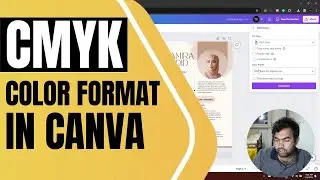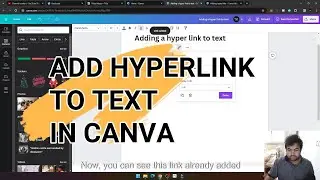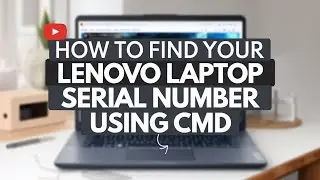How to change Default Search Engine in Microsoft edge Windows 11 & 10
How to change Default Search Engine in Microsoft edge Windows 11 & 10
1. Open Edge and click the three dots in the top right corner.
2. Select the “Settings” option.
3. Scroll down the page and select “View Advanced Settings”.
4. Scroll down the page and select “Change Search Engine”.
5. Select the search engine of your choice from the list, or add a new one.
6. Click the “Save” button.
❤ Thanks For Watching ❤
🔔 Subscribe to my YouTube channel🔔
🚩 Connect with me on social:
/ kamrulhassan24
🦄 Ask me anything on Discord:
/ discord

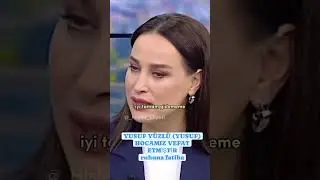



![[FREE] Pop Punk Type Beat](https://images.videosashka.com/watch/WBrUoj0FKkE)

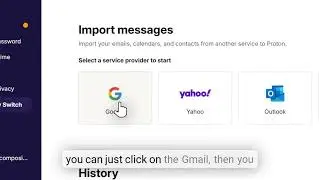
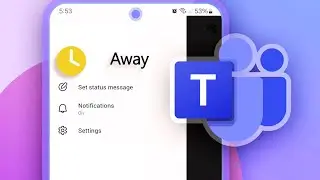

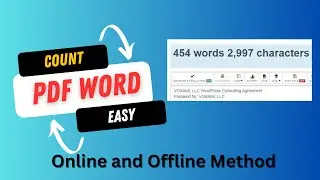


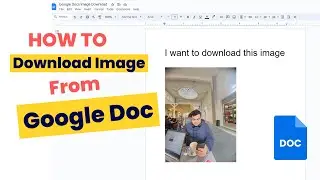


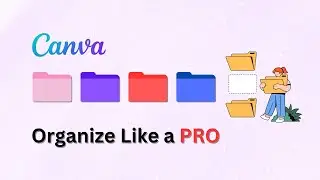


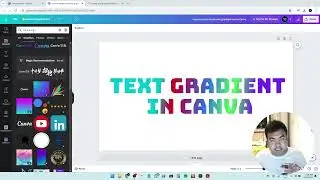


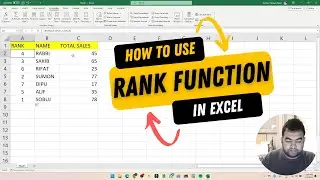
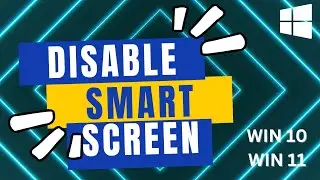
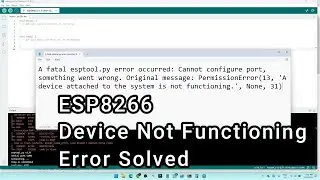
![[Working] Failed to verify username Minecraft on PaperMC Aternos TLuncher Localhost 100% FIXED ✅](https://images.videosashka.com/watch/KwO_1i4N1Pk)