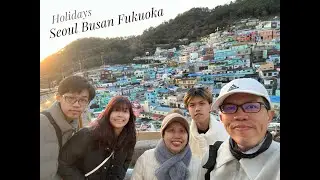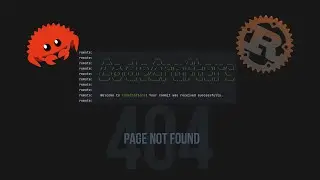How to use Windows Ransomware Protection with Encryption.
Using Windows 10 Ransomware Protection with encryption.
The Windows 10 ransomware protection feature uses Controlled Folder Access to block encryption attempts by attackers. But, your data can still be read by the attacker too, and then stolen and held to ransom on the threat of leaking your personal data on the internet, dark web or to the highest bidder.
Encryption prevents your data from being read at all, and controlled folder access prevents any attempt to re-encrypt it too.
In this video we'll walk through the simple steps of setting up Ransomware protection with a secure GhostVolt repository.
BENEFITS OF GHOSTVOLT.
Stop your data being read, stolen or encrypted by ransomware attackers.
Prevent data theft and protect it from hackers or cyber criminals.
Avoid personal data breaches due to loss or error.
Deny access (for sure) to anyone else using your computer.
Plus many other feature benefits... give it a try!
Download GhostVolt for FREE: https://ghostvolt.com/download.html
About #GhostVolt
We are a team of data privacy, cyber security and file encryption professionals dedicated to making great, easy-to-use encryption software for individuals and businesses looking for effortless, secure encryption software.
We're based out of #Boston #Massachusetts, #NewYork and the #UK. Why not get in touch: https://ghostvolt.com/contact.html
FOLLOW US FOR MORE TIPS
Facebook: / ghostvolt
Twitter: / ghostvolt_
LinkedIn: / ghostvolt