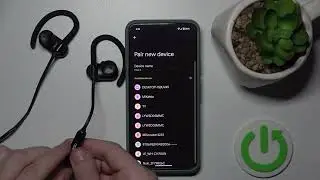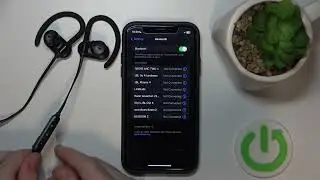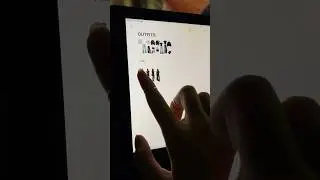How to Check IMEI & SN in ZTE Blade v2020 – Find IMEI Info
Learn more info about ZTE Blade v2020: https://www.hardreset.info/devices/zt...
If you’re wondering how to check IMEI and serial number in your ZTE Blade v2020, then let’s check above tutorial! In this video we’d like to show you how easily you can find proper section in settings and check those numbers or how to open special section which you can turn on with the secret code. So let’s follow all shown steps and successfully check IMEI and serial number attached to your device!
How to check IMEI in ZTE Blade v2020? How to check Serial Number in ZTE Blade v2020? How to get access to IMEI in ZTE Blade v2020? How to get access to serial number in ZTE Blade v2020? How to read IMEI and Serial Number in ZTE Blade v2020?
#CheckIMEI #CheckSerialNumber #ZTEBladev2020
Follow us on Instagram ► / hardreset.info Like us on Facebook ► / hardresetinfo Tweet us on Twitter ► / hardresetisupport us on TikTok ► / hardreset.infouse Reset Guides for many popular Apps ► https://www.hardreset.info/apps/apps/