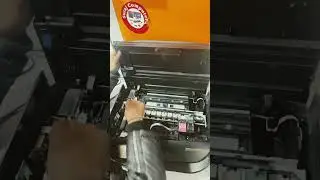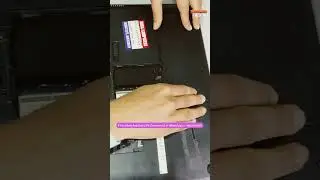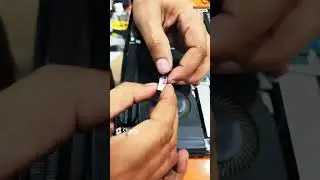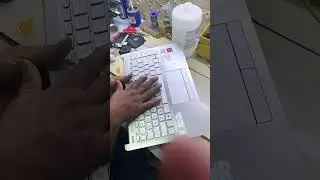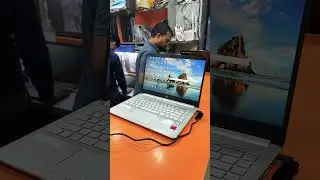Fix Mac Black Screen of Death | Mac Repair & Service | Apple Service Center in Delhi NCR
#macbook #apple
Experiencing a black screen issue, commonly known as the Black Screen of Death, can be frustrating on a Mac. There are several potential causes for this problem, ranging from software glitches to hardware issues. Here are some troubleshooting steps you can try to fix the Mac black screen issue:
Force restart your Mac: Press and hold the power button until your Mac shuts down. Wait for a few seconds and then press the power button again to turn it back on. This may resolve the issue if it was caused by a temporary software glitch.
Reset the NVRAM/PRAM: Shut down your Mac and then turn it on while holding down the Option, Command, P, and R keys simultaneously. Keep holding the keys until you hear the startup sound for the second time. This will reset the NVRAM (non-volatile RAM) or PRAM (Parameter RAM), which stores various settings related to display, sound, and other hardware components.
Reset the SMC: Shut down your Mac and disconnect the power cord. If it's a MacBook with a non-removable battery, skip the next step. For Mac desktops or MacBooks with removable batteries, remove the battery. After a few seconds, reconnect the power cord or reinsert the battery. Then, press the power button to turn on your Mac.
Boot into Safe Mode: Restart your Mac and immediately press and hold the Shift key as it boots up. Release the key when you see the login window or the desktop. Safe Mode will disable certain software and extensions that could be causing conflicts. If your Mac starts up successfully in Safe Mode, restart it normally to see if the black screen issue is resolved.
Check external connections: If you have any external devices connected to your Mac, disconnect them and restart your computer. Sometimes, an external device can interfere with the boot process or cause display issues.
Repair disk permissions and disk: Boot your Mac into Recovery Mode by restarting it and holding down Command + R until the Apple logo or a spinning globe appears. From the macOS Utilities window, select Disk Utility, choose your startup disk, and click on the "First Aid" button to repair disk permissions and disk errors.
Reinstall macOS: If none of the above steps resolve the issue, you may need to reinstall macOS. Boot your Mac into Recovery Mode (Command + R), select "Reinstall macOS," and follow the on-screen instructions. This process will reinstall the operating system without affecting your personal files.
If the problem persists after trying these steps, it might indicate a hardware issue. In that case, it's recommended to contact Apple Support or visit an authorized service provider for further assistance.
Suraj Computers is number one in repairing laptops in Delhi NCR. If there is any problem with your laptop, then before getting it repaired, check with us once, and we will give you the right advice about it.
***************************************
Suraj Computers has started 10 years ago with a small workshop. The aim was to give the best computer repair services in the Delhi NCR. Today, we are a team of 15+ IT experts serving in Dwarka, Gurgaon, Noida & Delhi & NCR. We offer best-in-class help for all repair solutions like laptops, printers & cartridge-related issues. You can call us at 9990555747 for any questions and our technician will support you. We are also available 24×7 to provide any customer service.
#SurajComputers
Insta ID - / surajcomputersdelhi
Email Us – [email protected]
Call Now - 9990555747
https://surajcomputers.com
Gurgaon Address
Shop No- IX-62, ILD Mall Sohna Road Sector 47 Gurgaon
Dwarka Address
Shop No- G-35, Pankaj Plaza, Metro Pilor No -1030 Dwarka Sector -12 Near Metro Station & City Center Mall
#Delhi #Gurgaon #Dwarka #Janakpuri #Nehruplace #surajcomputersdelhi #Noida #Gurugram

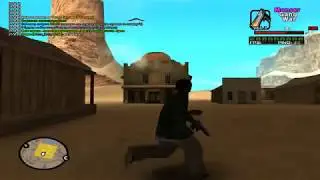
![Penguin's Detour - Hayashida Takumi [Sou cover] | Vietsub by HIMAWARI Mayuki](https://images.videosashka.com/watch/LrenGJluYoE)


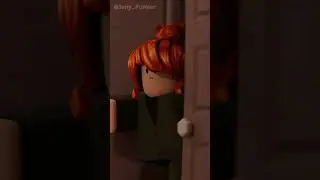

![[TIBIA] BOSS RARO - WARLORD RUZAD - 5 KILLS - 100 PTS](https://images.videosashka.com/watch/OLJlYQhJuKM)