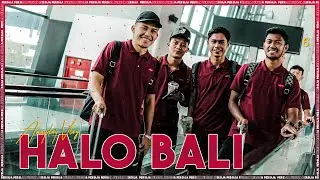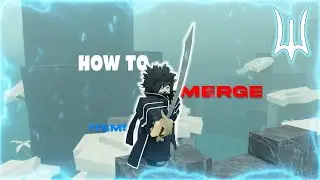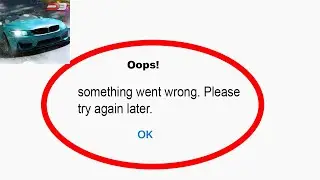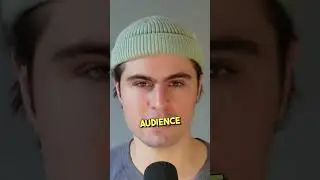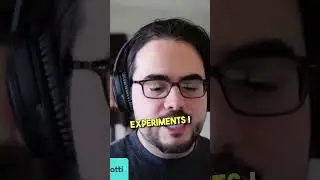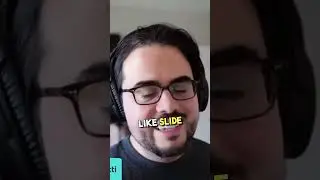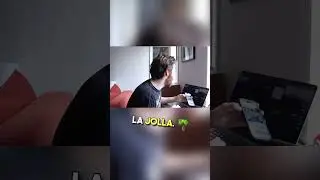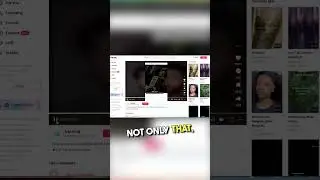How to Fade Audio In and Out Online
Fade audio in and out with Kapwing: https://www.kapwing.com/?utm_source=Y...
Learning how to fade audio in and out is a useful tool when working with several audio layers, sound effects, or multiple songs for background music. Using the audio fade, audio layers can more easily blend together, creating a more pleasant and less abrasive listening experience for viewers of your content! With just a couple clicks, you are able to fade your audio on Kapwing by following these simple steps!
Timestamps:
0:00 Intro
0:34 When to use audio fade in and out
1:20 How to use audio fade for free online
2:00 How to fade audio connected to video (Detach Audio feature)
3:00 Fade options
4:06 Troubleshooting
4:54 Outro
Subscribe to our Shorts channel! / @kapwingshorts8378
Related videos:
How to Trim a Video Online with the Kapwing Editor (Trim, Split, Cut Parts Out of Videos) • How to Trim a Video Online with the K...
How to Use Zoom Jump Cuts to Increase Watch Time • How to Use Zoom Jump Cuts to Increase...
Get more features with Kapwing Pro: https://www.kapwing.com/pricing
make longer videos
use unlimited cloud storage
upload custom fonts
access to all premium features
STAY IN TOUCH! We’d love to hear from you :)
✅ Join our Facebook Group / kapwing
✅ Join our official Discord / discord
✅ Follow us on Instagram / kapwingapp
✅ Follow us on Twitter / kapwingapp
✅ Follow us on TikTok / kapwing
Tag #kapwing on your creations to get a like from us!
Kapwing is an online video creation and editing platform for modern creators. We enable digital storytelling, entertainment, and education with accessible, simple, collaborative tools.
Music credits: StreamBeats https://www.streambeats.com/