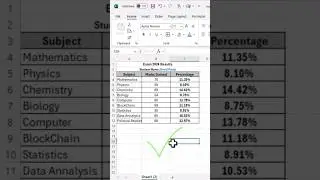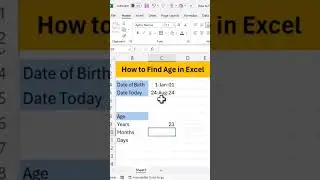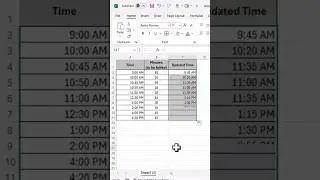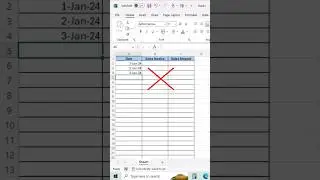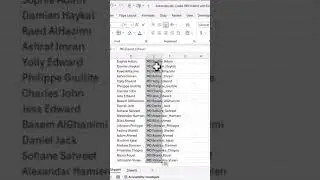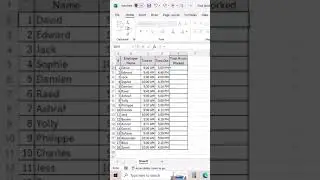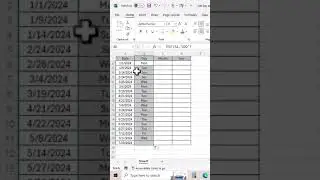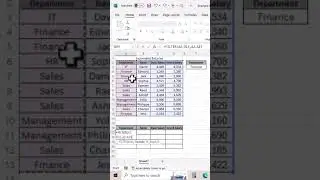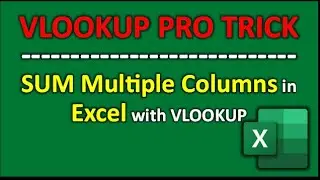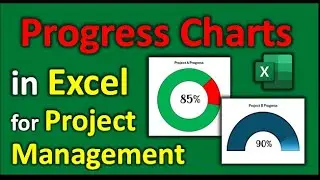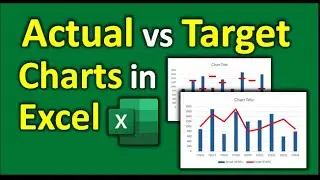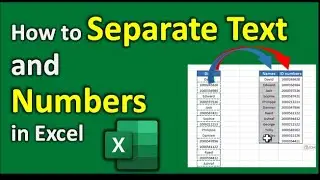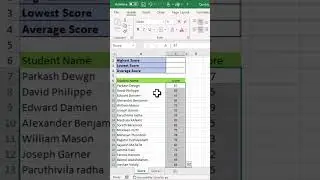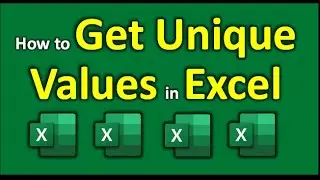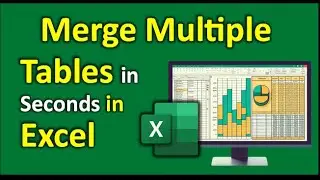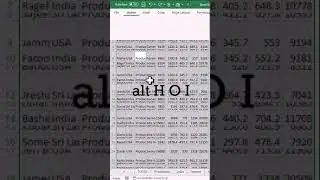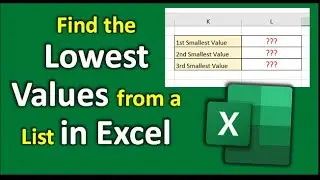MS Excel Time Sheet Trick (Time Difference Calculation) - Problem Solved
#MSExcel #TimeSheet #ExcelTimesheet #TimeDiffernceCalculation
In this MS Excel Tutorial, you will learn how to calculate the time difference between time in and time out without any error, while working on the timesheet.
A simple and Quick function to use while calculating time difference between time-in and time-out o actual hours worked by any employee. That function will ensure that result of your calculation is 100% correct and there is no error.
Trick to cope with negative results of time difference.
MS Excel timesheet
Microsoft Excel
Excel Tutorial
Excel learning
Negative time difference
Excel timesheet trick
Excel tips and tricks

![[FREE] SLIMESITO x BEEZYB TYPE BEAT 2022 -](https://images.videosashka.com/watch/1EoTITwenvE)