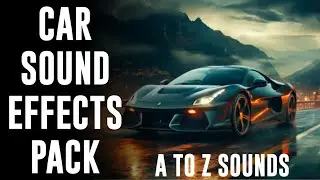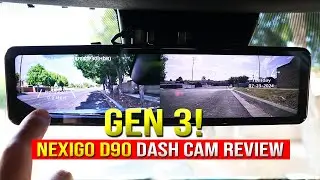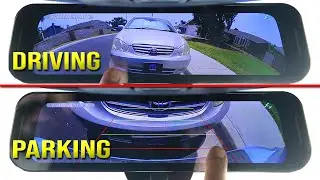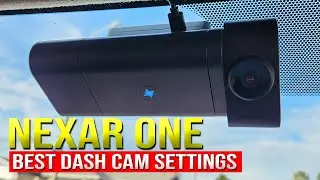How to Connect BACKUP CAMERA to Reverse Light (How to use Wire Tap Connectors)
This is how I connect a backup camera to the reverse light using wire tap connectors (T-Taps).
Links to the wire taps below:
Standard Wire Tap Connectors https://amzn.to/3ozRVmZ
Hand Tool https://amzn.to/3kHNq8X
Wire Gauge Measurement Tool https://amzn.to/3WRQvUM
Alternative Connectors
T Tap Splice Wire Tap https://amzn.to/3oA0cav
Crimping Tool for T Tap Connector https://amzn.to/3qLgKPA
White Probe comes in this kit https://amzn.to/3yJs8yA
Basic Probe https://amzn.to/3HNG65X
Probe with Voltmeter https://amzn.to/3HXEG8X
This connection can also enable Parking Assist on a dashcam that support Reverse Guidelines.
RELATED VIDEO PLAYLISTS
Dash Cam Reviews
• Mirror Dash Cam Reviews
Heads Up Displays for Car
• Heads Up Displays for Car
OBD2 Car Scanners & Adapters
• OBD2 Scanners Code Readers & Adapters
LED Headlights & RGB Lighting
• LED Headlights & RGB Lighting
Backup Cameras & Side Cameras
• Backup Cameras, Side Cameras & Car Ba...
Car Stereos and Android Auto & Apple Carplay Adapters
• Receivers & Android Auto & Apple Carp...
Portable Tire Inflators & Air Compressors
• Air Compressors, Portable Tire Inflat...
Visit the AutoFun Store for cool merchandise! https://autofun.myspreadshop.com/
My Instagram / alexautofun
Chapters:
0:00 Introduction to Wire Tap Connections
1:12 Wire Sizes Explained
3:53 Connector Sizes
5:37 Connector Installation
9:24 Correct use of wire taps
11:35 How to Find the Reverse Wire
12:45 Testing for Voltage
15:05 Final Steps
Disclaimers: Vehicle repair, service, modification or installation of aftermarket components should only be performed by a trained professional. Do not try this at home. Injury or Death can occur. I'm not a trained mechanic. I'm not a trained installer. Any action you take on the information on the AutoFun YouTube channel and in the videos, contained therein is strictly at your own risk. Autofun makes no warranties on the accurateness of the information. This video description contains income earning affiliate links.