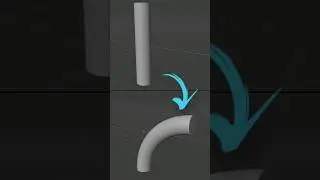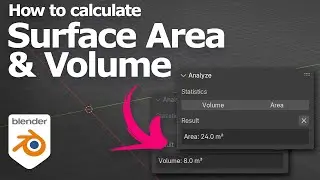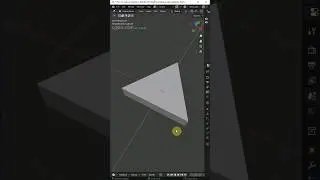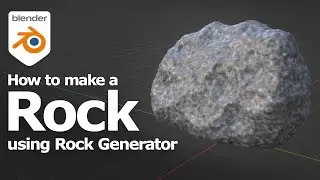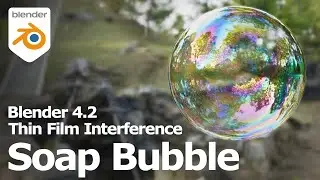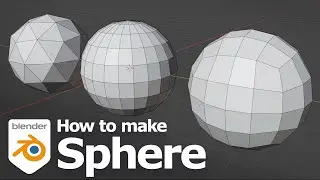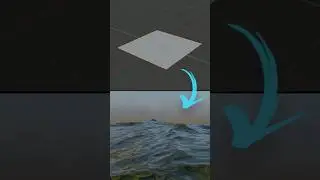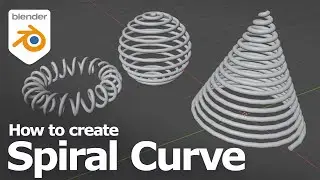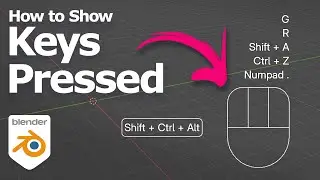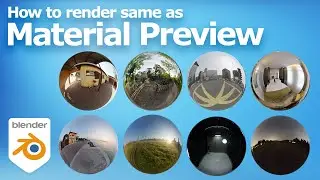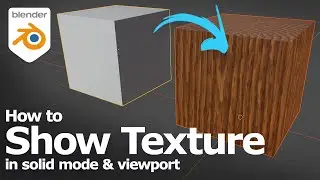How to make Playblast in Blender 3 | Export Viewport Render Animation Preview
[ Video By requested ] Playblack is a quick preview of Animation that show motion or movement of object or character. This is usually used to review the animation before the beautiful rendering. This is video to show how to make Playblast in Blender 3 . We can use Viewport Render Animation to export viewport animation in Blender, this shows how to export a video and capture the preview animation in Blender. The Viewport Animation exported file format can be image sequence or video file format like as mp4. Hope this helps.
Previous video, how to make Potato Chips Crumbs animation in Blender, • How to make Potato Chip Crumbs and Cr...
Please turn on Subtitles for description in your language.
Thank you for watching this video, hope this video helps.
Please subscribe this channel, more video will be shared with you.
Let's play with Blender together.
Blender is free & open source software for making 3D animation, modeling , VFX, game, we can download Blender at official website, https://www.blender.org/download/
--------------------------------------------------------------------
Timestamp
0:00 Playblast in Blender 3
0:12 Start from last file with animation setup
0:43 Setting for Viewport Render Animation
1:24 Render Basic Playblast in Image Sequence
2:16 Wireframe Playblast in mp4 video file format
3:01 Viewport shading Playblast in mp4 format
--------------------------------------------------------------------
More Blender Video in this playlist : • Best Blender Tutorials for Beginners
Welcome to share this video with your friends.
More video sharing on official website : https://www.cgian.com
--------------------------------------------------------------------
Have fun with CG, to make it simple.
#cgian #Blender #animation #playblast #demo #viewport #b3d #3D #BlenderTips
Music: «Beyond The Line» from www.Bensound.com