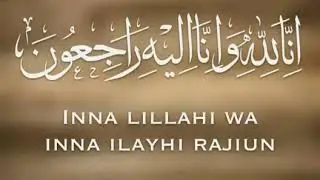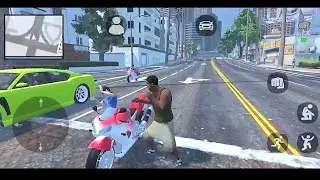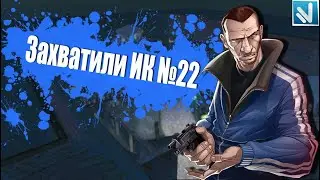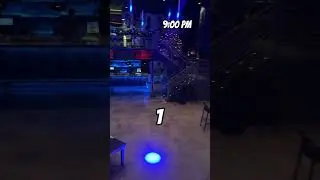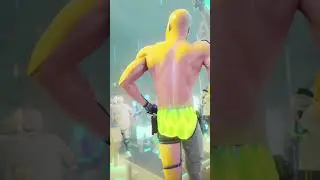Multiple PANORAMIC INSTAGRAM Photo!
Multiple Panoramic Instagram Photo is a tutorial I created to showcase the ability to upload a single image which can be divided up into multiple images for a single Instagram post to allow the view to "Swipe" from left to right and vice versa to view a complete panoramic image! Confused yet? LOL Take a look at the tutorial the you will see what I'm talking about in the few couple seconds!
For educational purposes only.
DOWNLOAD TEMPLATES HERE!
https://www.dropbox.com/s/trfi1x6hbcb...
How to use Make Swipeable Panoramic Instagram Photos!
1. DOWNLOAD THE TEMPLATES TO SAVE YOU TIME
2. Open template/ open new photoshop project and set you height to either 1350 for portrait, 1080 for square, or 566 pixels for landscape.
3. Then set your "Width" to however many "Swipeable" images you want it to be, by multiplying 1080 by the amount of times you want to be able to swipe across. (EX. Two swipeable images = 2160, Three images = 3240, Four images = 4320 ect.)
4. Then go tot he top menu [View/New Guide Layout]
5. Set the "Rows" to 1 and the "Columns" to the amount of swipeable pics you have chosen.
6. Go back to [View/Snap to]
7. Select your crop tool and crop one section the new newly divided image and save
8. Undo your crop to return to fully dived state
9. Repeat steps 7 and 8 until all your images are saved
10. Send and save to your phone (Dropbox, Airdrop, Email ect)
11. Select your LEFT most image on you phones camera roll/photos app.
12. Select "Multiple Image" button on lower right corner of photo
13. Select the remainder of the photos from left to right
14. Hit next and fill out your share settings
15. THEN POST!
Please leave me some feedback in the comments below!
And follow me here:
Twitter: / daylngirard
Facebook: / daylngirard
Instagram / daylngirard
Much Love!
Dayln