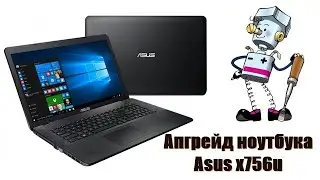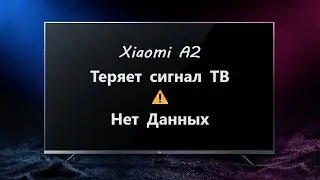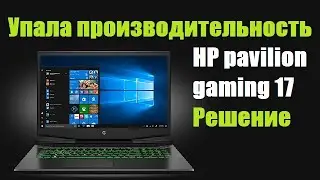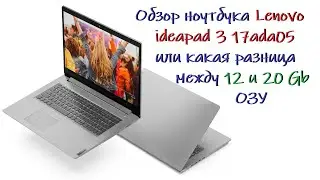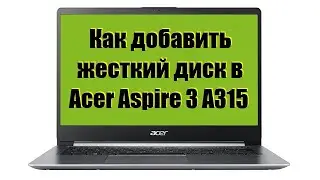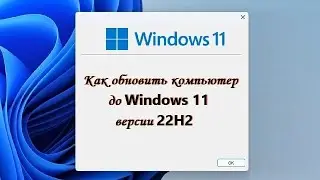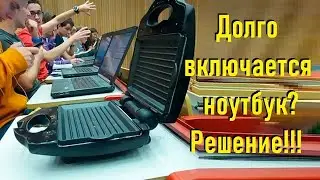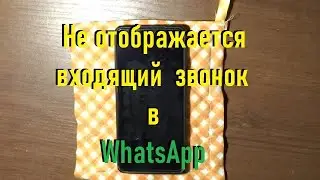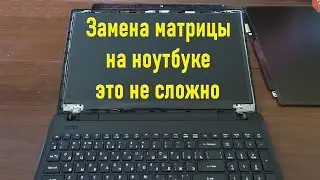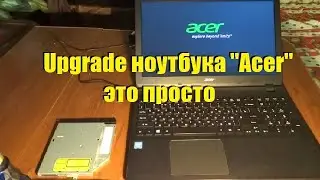Как убрать значок погоды в windows 10
После обновления windows у вас появился значок погоды и новостной блок на панели задач и вы хотели бы его убрать. Что бы внешний вид вашего рабочего стола был как и раньше. Ван нужно просто отключить данную функцию в настройках. В этом видео вы узнаете как это сделать.
Если вам это видео было полезно или интересно, прошу ставить лайк и подписываться на мой канал.
After the windows update, you have a weather icon and a news block and you would like to remove it. So that the appearance of your desktop is the same as before. You just need to disable this feature in the settings. In this video, you will learn how to do this.
If this video was useful or interesting to you, please like and subscribe to my channel.
Después de actualizar windows, tiene un ícono del clima y un bloque de noticias y le gustaría eliminarlo. ¿Cuál sería la apariencia de su Escritorio era como antes. Wang sólo tiene que desactivar esta función en la configuración. En este video aprenderás cómo hacerlo.
Si este video fue útil o interesante, le pido que le guste y se suscriba a mi canal.
Nach dem Upgrade von Windows haben Sie ein Wettersymbol und einen Nachrichtenblock und möchten es entfernen. Was auch immer das Aussehen Ihres Desktops war wie zuvor. Van müssen nur diese Funktion in den Einstellungen deaktivieren. In diesem Video erfahren Sie, wie es zu tun.
Wenn Sie dieses Video nützlich oder interessant war, bitte gefällt mir und abonnieren Sie meinen Kanal.
Après la mise à jour de windows, vous avez une icône météo et un bloc de nouvelles et vous souhaitez le supprimer. Quelle serait l'apparence de votre bureau était comme avant. Van a juste besoin de désactiver cette fonction dans les paramètres. Dans cette vidéo, vous apprendrez comment le faire.
Si cette vidéo vous a été utile ou intéressant, s'il vous plaît aimer et s'abonner à ma chaîne.