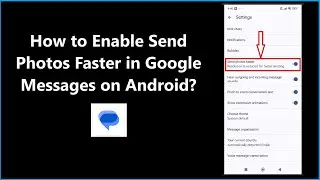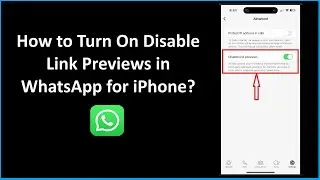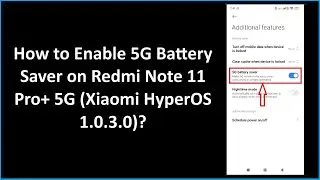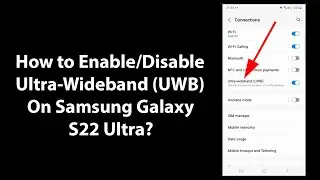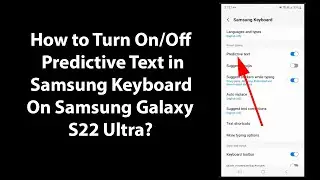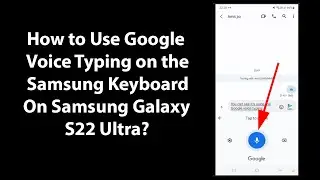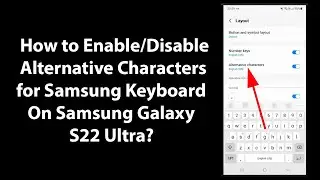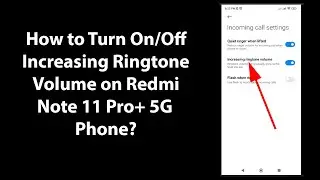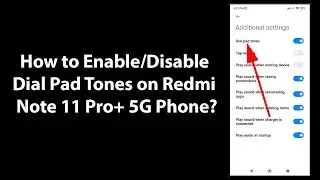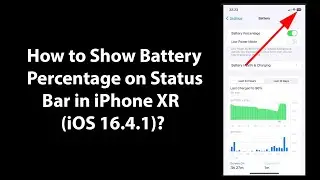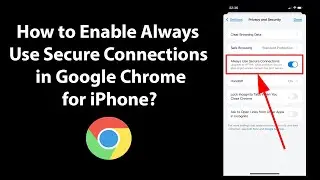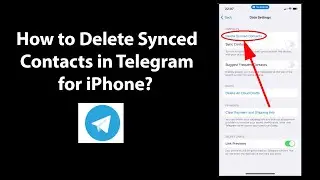How to Enable Always On Display(AOD) in Realme XT on Android 10 (Realme UI V 1.0)?
How to Enable Always On Display(AOD) in Realme XT on Android 10 (Realme UI V 1.0)?
What is Always on Display(AOD)?
When you enable this feature on your smartphone, you can display information such as Clock, Date etc. even when your smartphone screen is Off. It is just like a Screen Saver.
Step 1: Open 'Settings' App.
Step 2: Scroll down to 'Display & Brightness,' and then tap on it.
Step 3: Scroll down to 'Screen-Off Display,' and then tap on it.
Step 4: Tap on Switcher next to 'Screen-Off Clock' to make it 'On.'
Step 5: Now, you can Schedule it, and control what contents you want on your Screen like Clock, Date, Battery, or Notifications by using switchers.
Note: There is also option of 'Mantra,' if you enable this feature, other options will be turned Off.
Please check video for more information.
It's done.
Thanks for watching, please like and subscribe
==============================================
YouTube Subscribe: https://goo.gl/4lCCN8
Facebook: / techmespot
Twitter: / techmespot
Website: http://techmespot.com
#howto #AlwaysOnDisplay #RealMeXtTips



![ЛЕГИОНКА ДЕЛО ГОВОРИТ [DOTA2]](https://images.videosashka.com/watch/DHkwP_b-NiI)